The purpose of this guide is to help better understand the various licensing offered by Microsoft for the education sector. This site is meant as a guide and does not replace a dedicated licensing specialist. Please contact your Microsoft licensing specialist for final pricing and guidance.
M365 Maps
For a map of M365 licensing please see the link below. This is a hobby of someone to help better understand M365 licensing. This is commonly used to see what products are offered and the licensing it includes.
Education Licensing steps
The following guide below will attempt to lay out the steps to purchase Microsoft education licenses. each educational customer is different. features can change at any time and this guide does not have any affiliation with Microsoft.
Step 1
identify licensing partner
You'll want to first locate your primary purchasing partner. This could be a local reseller or on a state contract. Many states have educational frameworks that offers volume purchase discounts. check with Microsoft to see if your state or region qualifies.
Microsoft Licensing purchasing
Microsoft has various licensing options like many companies Microsoft uses 3rd party trusted partners and vendors to distribute licenses to educational customers. Educational customers usually contact and purchase through LSP's, CSP's, and Resellers. However, some educational customers may order through Microsoft's web portal via a credit card. in which case they would qualify as a web direct customer.
Common Microsoft Education Partners
Below is a list of common educational partners for EES if you don't know where to get started. There are also many more amazing Microsoft Education partners compared to what's listed below. Please work with your favorite Microsoft reseller / partner.
CDWG
Contact Name:
Matt Blanco
Email:
matblan@CDW.com
SHI
Contact Name:
Cathy Mack
Email:
Cathy_MACK@SHI.COM
insight
Contact Name:
Jonathan Capuano
Email:
jonathan.cupuano@insight.com
Connection
Contact Name:
Kristin Lancaster
Email:
Kristin.Lancaster@connection.com
Dell Technologies
Contact Name:
Preston Winn
Email:
Preston.Winn@dell.com
STep 2
Identify licensing pathway
Microsoft has different licensing pathways to purchase licenses. work with your Microsoft team to confirm the right pathway for you. Often times EES is preferred but some customers may not qualify due to the lower staffing numbers. Some exceptions may apply.
Microsoft licensing pathways
Microsoft has various licensing programs based on customer size and need. EES agreements are often times the most common due to its longer price lock and possible amendments or concessions.
MOST common agreement pathways
Below is a list of the educational ordering pathways with descriptions and frequency seen
EES
EES Agreements (Enterprise Enrollment Subscription)
are the most common in education. many times, consortium or framework pricing is cheaper than msrp. this pathway is often easiest for educational customers. This is based on EQU (Education qualified users). M365 unified bundles such as M365 A3 or A5 is the most purchased. Increased student use benefits.
OVS-ES
OVS-ES (Open Value Subscription)-(Enterprise enrollment)
is the second most common seen in education. this pathway doesn't offer newer subscriptions and is often seen on accounts that have had Microsoft services in the past. This uses FTE (Full Time Employee) desktop licenses. No user subscriptions available. bundles such as Office 365 A3 and Enterprise Mobility and Security A3 are the most purchased. This pathway also has the least student use benefits.
CSP
CSP (Cloud Solutions provider)
are the least common in education. this pathway is often used when a customer wants a partner to handle the Microsoft licensing and ecosystem rather than speaking to Microsoft directly. Some CSP's even include additional benefits not found in EES or OVS-ES. CSP's license newer M365 bundles however cannot license desktop cals for servers or workstations.
Step 3
Defining your Users
It's important to make sure you define your users as licensing these days is mostly based on user subscriptions. Some users may just need basic email access others will have a device that your organization needs to manage. to simplify anyone that needs MFA, Device Management, or the M365 desktop applications they'll need the A3 unified bundle. Anyone that needs enhanced security and protections would need the a5 unified bundle. Everyone else will more than likely be Light office 365 a1 users. Please work with your licensing specialist to confirm.
Common Educational Licensing Table
Step 4
Understanding Student Use Benefits
It's important during the purchasing process to understand that Microsoft offers student use licenses with the purchase of faculty / staff licenses. These additional student use benefits are usually added at no additional cost. however, the ratios of what's offered varies based on what's purchased. for example, educational customers that license all EQU staff get a student use ratio of 1 to 40 meaning for every 1 staff license purchased 40 student use benefits are included at no additional charge. Please work with your Microsoft representative to confirm ratios and benefits. Microsoft also offers additional student benefits explained below.
Defender for Endpoint
No defender for endpoint or edr licensing is included in student use benefits. This is an additional addon purchase.
Student Use benefit breakdown
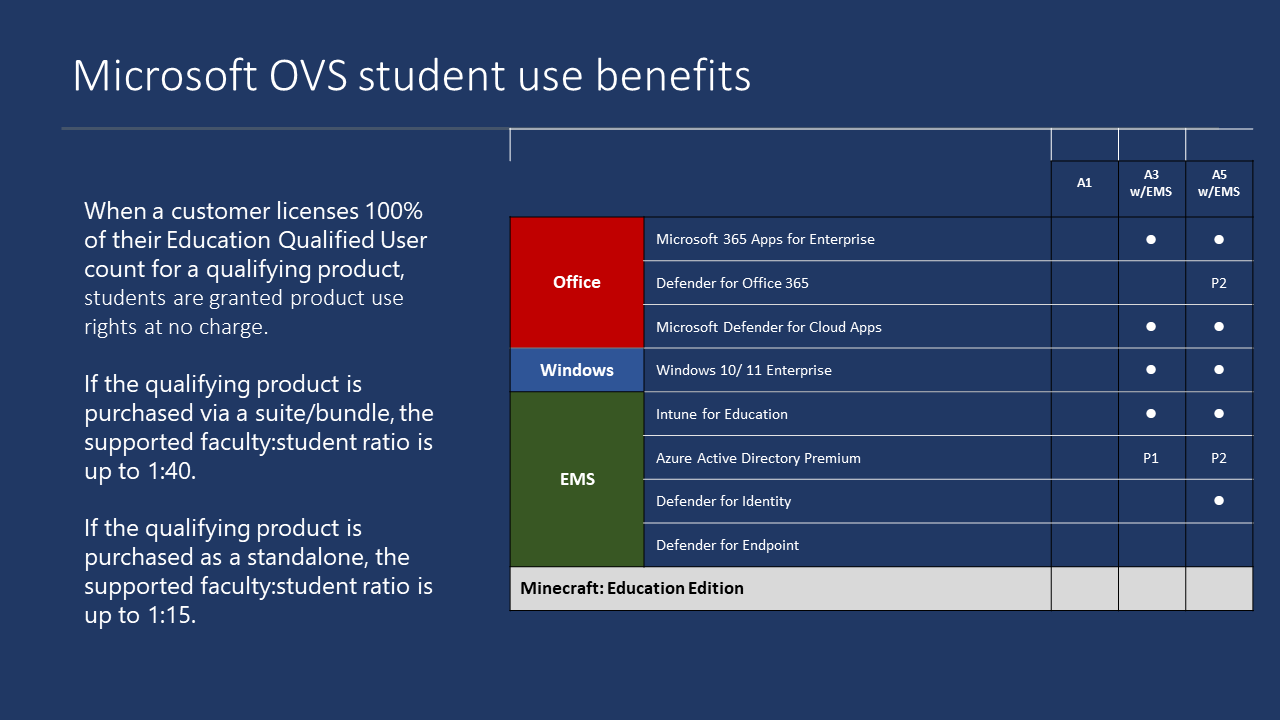
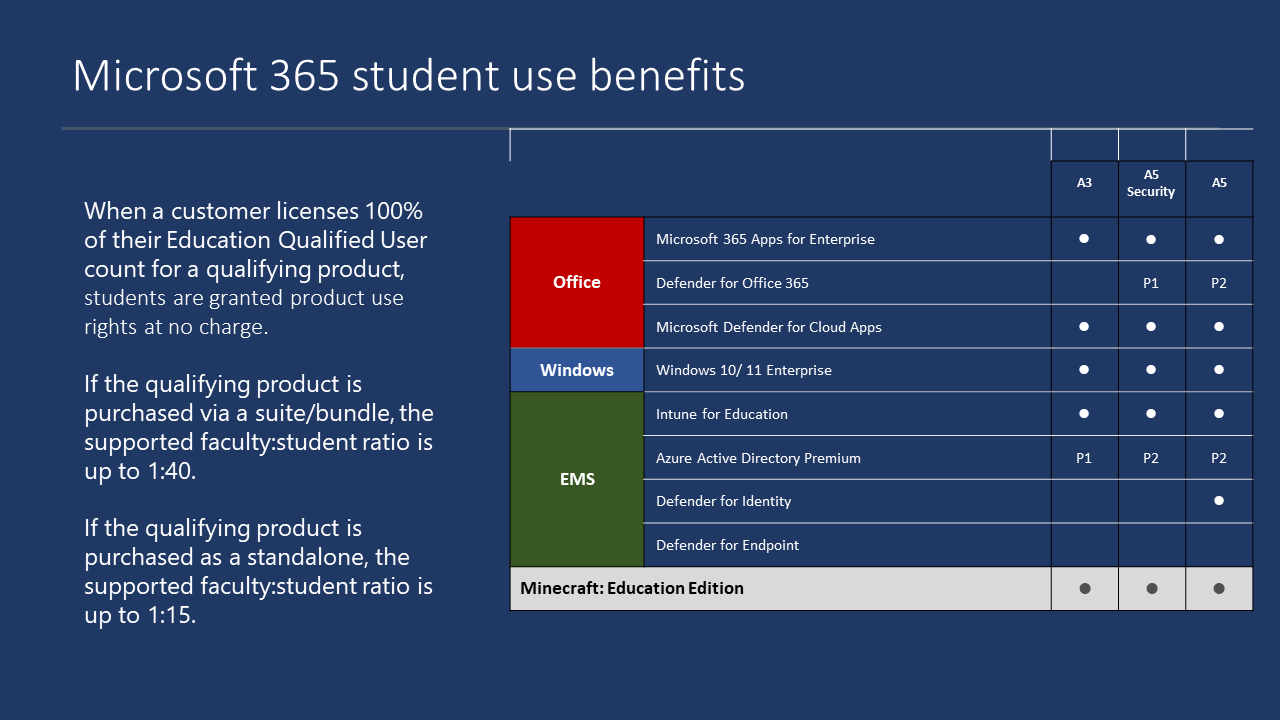
Available Student Use benefits by product
M365 A5 student use benefits when licensing staff with full A5
Purchasing Guidance
Now that we have a basic understanding of Microsoft licensing there are some additional steps and guidance recommended to understand before the purchase of licenses. Microsoft has additional addon's and step ups available for educational users when full A5 licenses aren't needed. Since educational institutions may have a mix of licenses its recommended to clearly define your users. many educational institutions also need guidance understanding the documentation included with the purchases process.
Group Management & Automated Group Licensing
Microsoft recommends using dynamic group licensing to help educational customers scale quickly and to maintain license usage. This requires at least one azure ad premium p1 license to use but it's extremely beneficial. dynamic group licensing allows educational staffers to define groups and add or remove members automatically based on attribute data synced to azure ad. many institutions use values such as (Job Title) (Active Employee) (Department) to create these groups automatically. You can even use this to control permissions within m365 group creation.
Educational Offerings
Now that we have a good foundational understanding of the Microsoft Licensing Pathways, Student Use Benefits, and how to Prepare for Licensing its important to understand the educational offerings today to help plan what licenses will be purchased going forward. This part of the guide will offer the overview and more in-depth explanations will be provided farther below including a la carte licensing.
Educational purchasing process & Documentation
Many Educational Institutions sign paperwork Microsoft sends during the purchasing process. These documents contain the various privacy, terms and conditions, lability coverages and so much more. For Educational Institutions this is where the Microsoft Education and Student Privacy Addendums are located. Please see the breakdown below for on the purchase process and the documentation that's sent as part of the process.
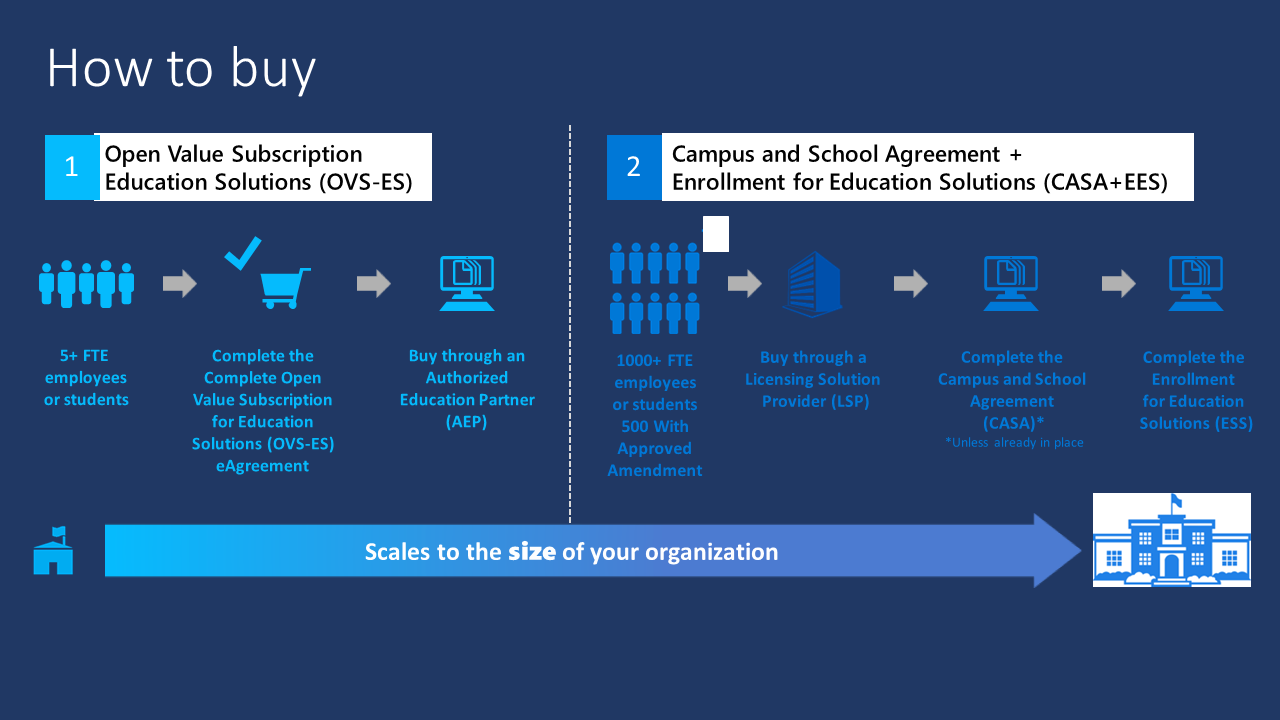
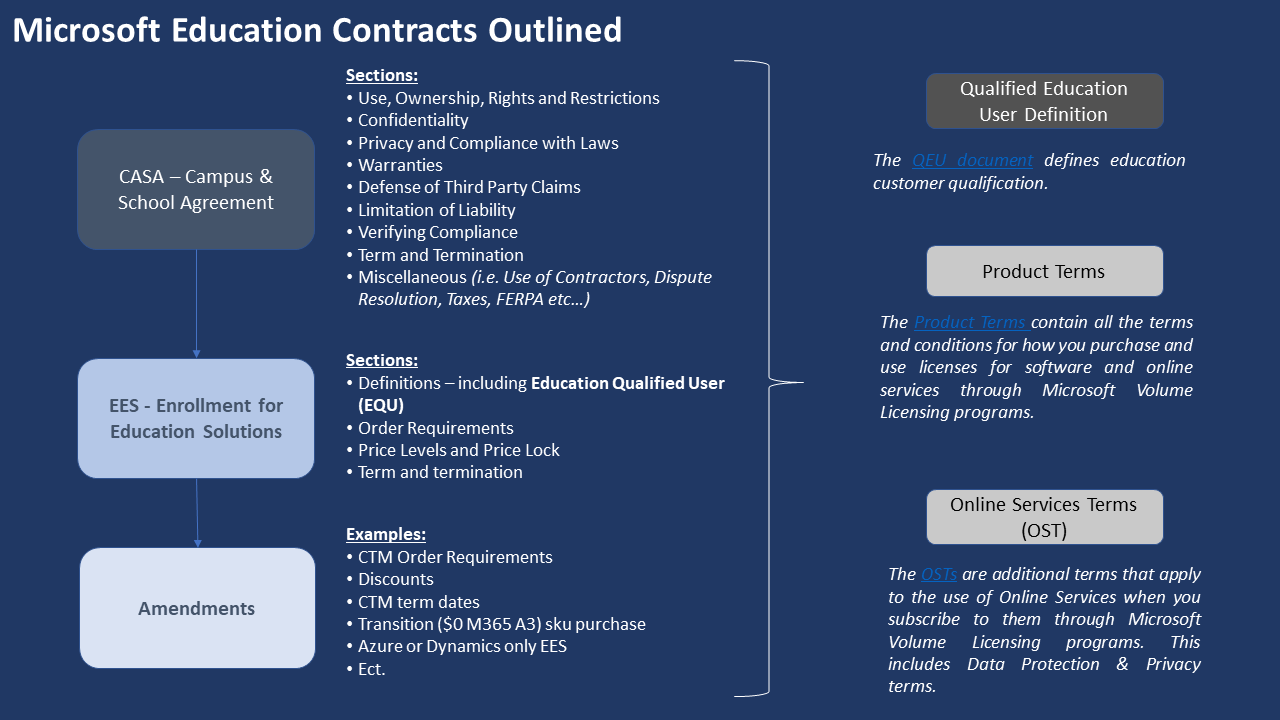
license activation steps
It's very important during the purchasing process that the license activation email is activated by someone in the IT department that has global administrator rights. If your educational paperwork is sent to your finance director for example, you'll need to work with your Microsoft Representative and Partner to get someone in the IT department added for this process. Make sure they sign into the primary Microsoft Tenant that staff and students use and not any developer or testing environments.
How Microsoft Compares in Education
I have broken up how Microsoft compares in education into its own separate page. If you would like to view the content owner's professional opinion and comparison, please see the link below.
Microsoft Modern Education Licensing Comparison
Microsoft Licenses Being Deprecated
The following licenses are in the process of being deprecated as of 2023 if you are using these licenses today, please work with your Microsoft licensing specialist to move towards a newer licensing model to avoid any interruption or account deactivations.
Microsoft education base license
(A1)
M365 Education versus Education OVS
With many educational customers still purchasing through OVS it's important to understand that Microsoft creates Unified Licensing Bundles to help educational customers simplify the licensing and technology implementation experience. If these Unified Bundles are also purchased Microsoft includes additional benefits to help educational customers show the value of the platform to leadership. Below is a quick comparison of the additional benefits moving to an EES agreement licensing all EQU staff versus staying with licensing purchased years past.
Microsoft 365 A1 vs A3 Comparison
If customers are currently on the new licensing plans and are considering adding additional features its often beneficial to look at stepping up to A3 or A5 unified bundles. By doing so customers gain access to additional features that are not offered within the free A1 licenses such as MFA, Intune, WVD Access, and much more.
Microsoft 365 A3 vs A5 Comparison
If customers are using the new Unified Licensing bundles such as A3 there are advanced security and automation products available for step-up or purchase. A brief overview of the feature differences is listed below. Microsoft A5 can potentially replace up to 27 other security solutions within your ecosystem. Some Educational customers are now being required to show BAA (Business Association Agreements) with each vendor they work with. An amazing benefit is that each license step-up or addon abides by your EES agreements BAA. This means that Microsoft products will abide by your student privacy agreements not only with the base license but all addons.