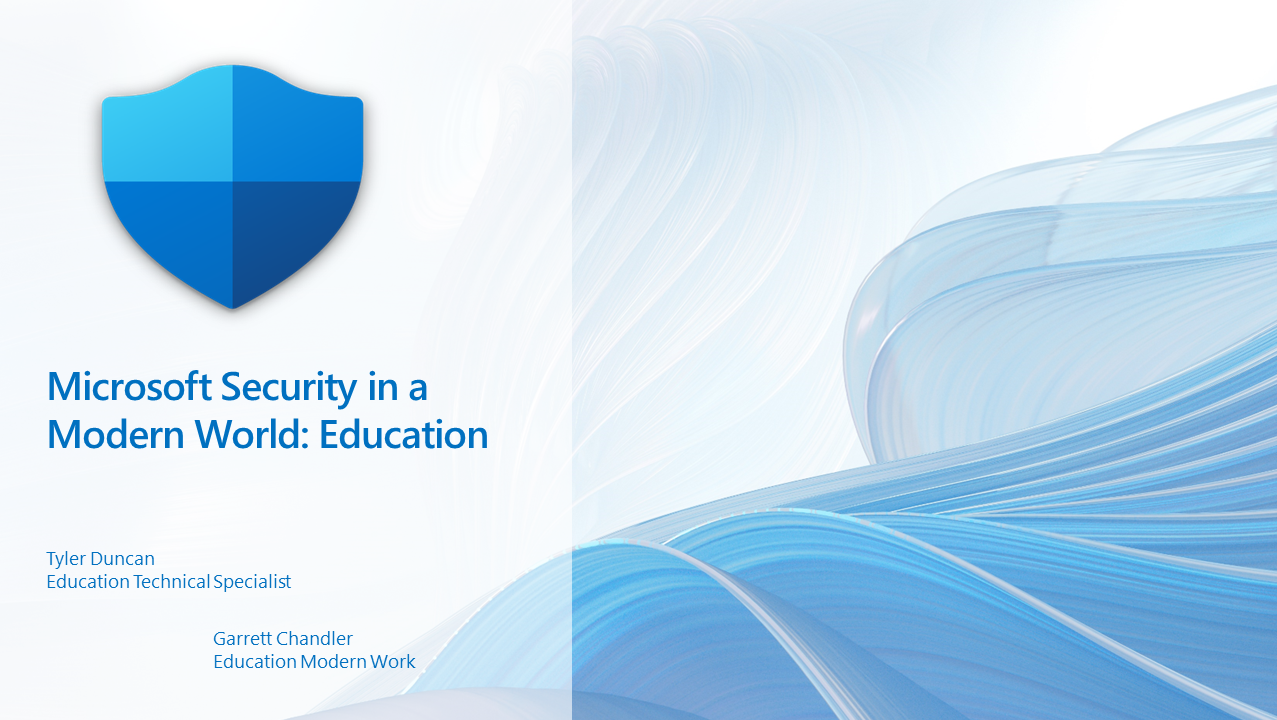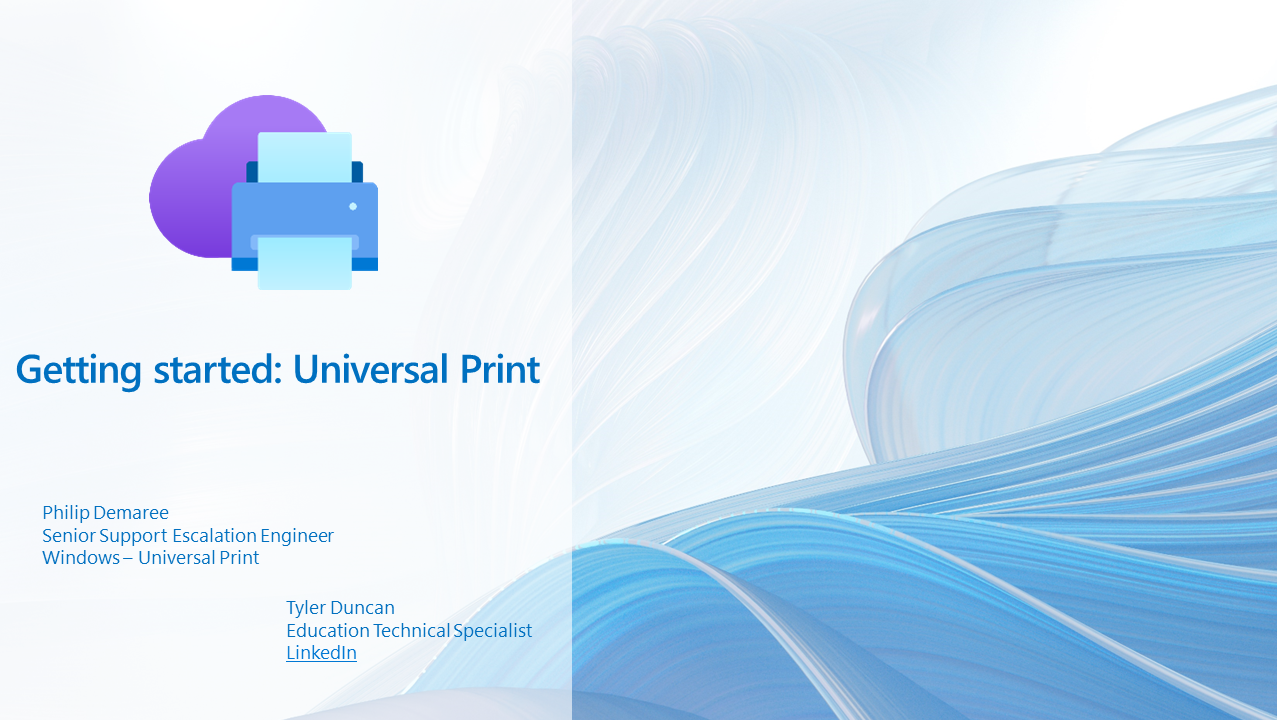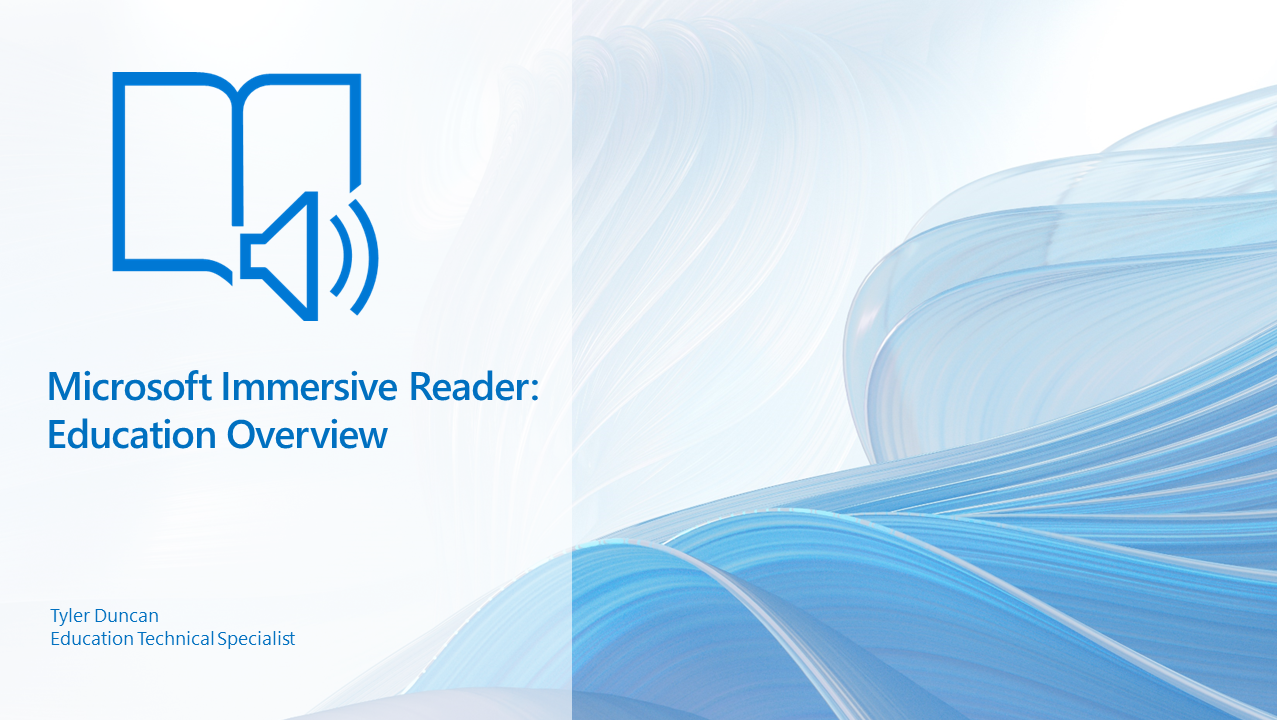What is the cloud?
Cloud computing is a model of delivering computing services over the internet to offer faster innovation, flexible resources, and economies of scale. It provides a way to access servers, storage, databases, networking, software, analytics, and intelligence over the internet ("the cloud"). The cloud computing model is based on the principle of providing on-demand access to shared resources that can be rapidly provisioned and released with minimal management effort.
What types of cloud environments exist today?
There are three main types of cloud computing: public cloud, private cloud, and hybrid cloud. Public clouds are owned and operated by third-party cloud service providers, while private clouds are dedicated to a single organization. Hybrid clouds combine elements of both public and private clouds.
What type of cloud is most used by organizations?
Hybrid Cloud
A hybrid cloud is a mixed computing environment where applications are run using a combination of computing, storage, and services in different environments—public clouds and private clouds, including on-premises data centers or “edge” locations. Hybrid cloud computing approaches are widespread because almost no one today relies entirely on a single public cloud.
Hybrid cloud solutions enable you to migrate and manage workloads between these various cloud environments, allowing you to create more versatile setups based on your specific business needs. Many organizations choose to adopt hybrid cloud platforms to reduce costs, minimize risk, and extend their existing capabilities to support digital transformation efforts.
A hybrid cloud approach is one of the most common infrastructure setups today. Cloud migrations often naturally lead to hybrid cloud implementations as organizations often have to transition applications and data slowly and systematically. Hybrid cloud environments allow you to continue using on-premises services while taking advantage of the flexible options for storing and accessing data and applications offered by public cloud providers.
How does this affect Microsoft Environments?
Microsoft 365, hybrid cloud enables organizations to use cloud-based services such as Exchange Online, SharePoint Online, Microsoft Teams, and OneDrive for Business while still maintaining on-premises infrastructure. This can be useful for organizations that have regulatory or compliance requirements that prevent them from moving all of their data to the cloud.
For example, an organization might use Microsoft 365 to host their email and collaboration tools in the cloud while still maintaining an on-premises Active Directory domain controller for user authentication. This allows the organization to take advantage of the scalability and flexibility of cloud computing while still maintaining control over their data and applications.
What are Common Microsoft organizations end goals?
Most Microsoft organizations are striving towards migrating to Public Cloud through M365 Services eliminating the need for on-premises infrastructure. This is typically started configured as hybrid cloud as organizations work towards fully migrating to the Microsoft cloud services below.
Exchange
(On-Prem)
Exchange Online
Local User Storage
(File Servers, Folder Redirection, Device Storage)
Microsoft OneDrive
Collaborative Storage
(Fileservers, Active Sync, Network Drives)
Microsoft SharePoint
Collaborative Messaging & Files
(Skype, Slack, Discord)
Microsoft Teams
Device Management
(SCCM, Airwatch, WorkSpace One)
Microsoft Intune
Network Management
(DNS, DHCP, ICE)
Microsoft Azure Networking Services
Networking Vendors
Audio Conferencing & Phones
(Skype, Zoom, Cisco)
Microsoft Teams
Microsoft Teams Phone
What benefits come with migrating To M365 Cloud Services?
Migrating to Microsoft 365 cloud services can offer several benefits to organizations.
Enhanced collaboration: Microsoft 365 provides a suite of tools that enable teams to work together more efficiently and effectively. These tools include Microsoft Teams, SharePoint, and OneDrive, which allow users to share files, collaborate on documents, and communicate in real-time.
Increased security: Microsoft 365 offers advanced security features such as multi-factor authentication, data loss prevention, and threat intelligence that can help protect an organization’s data and applications from cyber threats.
Cost savings: By migrating to Microsoft 365, organizations can reduce their IT costs by eliminating the need for on-premises hardware and software, as well as the associated maintenance and support costs.
Access to the latest features and updates: Microsoft 365 is a cloud-based service that is constantly updated with new features and capabilities. This means that organizations can take advantage of the latest technology without having to invest in expensive upgrades or hardware.
Simplified IT management: Microsoft 365 provides a centralized platform for managing an organization’s IT environment, which can help streamline IT operations and reduce administrative overhead. Leading to faster incident response times and enhanced warning mechanisms when issues arise.
Improved scalability: Microsoft 365 is a cloud-based service that can scale up or down based on an organization’s needs. This means that organizations can easily add or remove users, applications, and services as their business requirements change.
Ecosystem sustainability: Microsoft 365 services are all developed by one organization (Microsoft) that collectively integrates services between product offerings. This leads to products that organically integrate between one another with greater efficiency. Reporting, Security, Compliance, Incident Response, Device Management, and so much more can be securely managed from one centralized system. End users can also see gradual environmental changes with improvements rather than needing to learn an entirely new ecosystem.