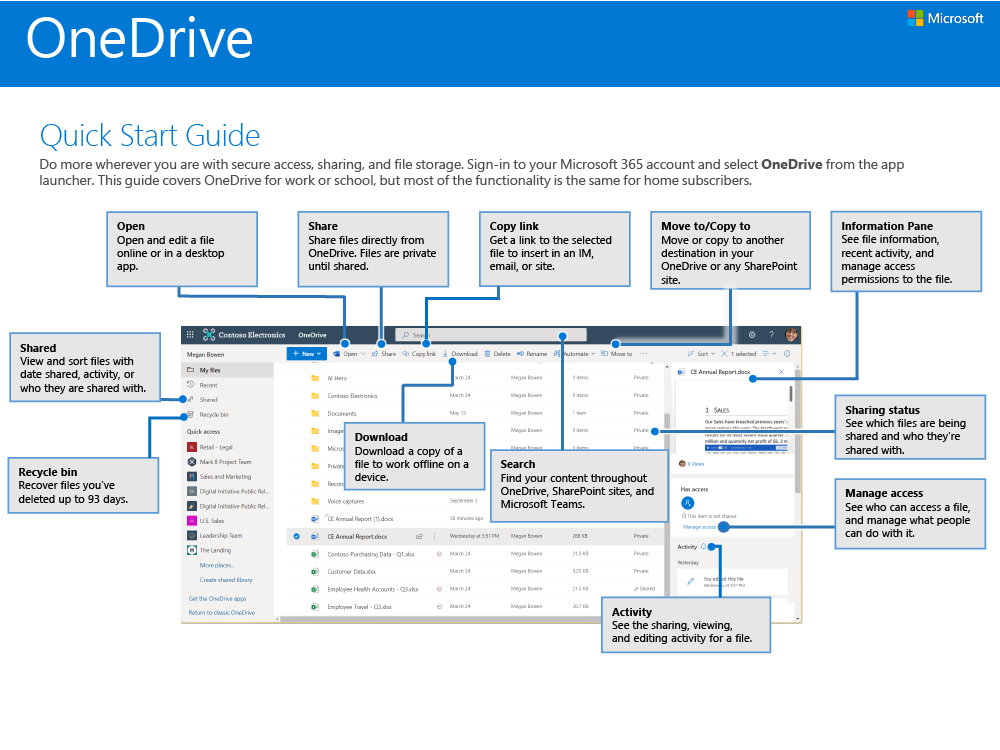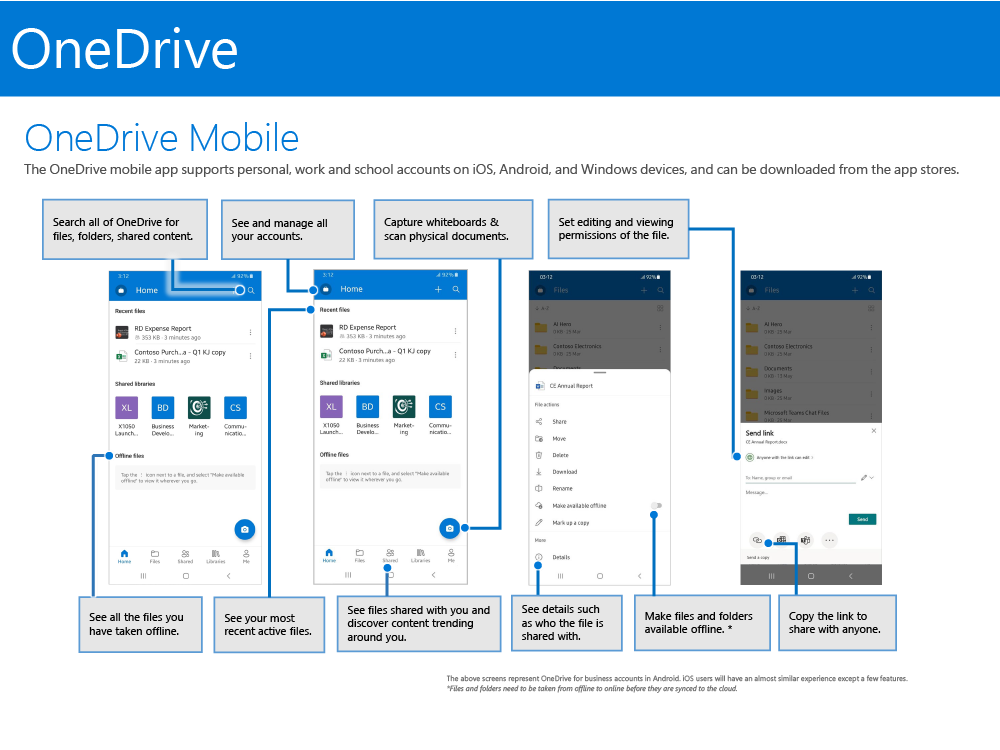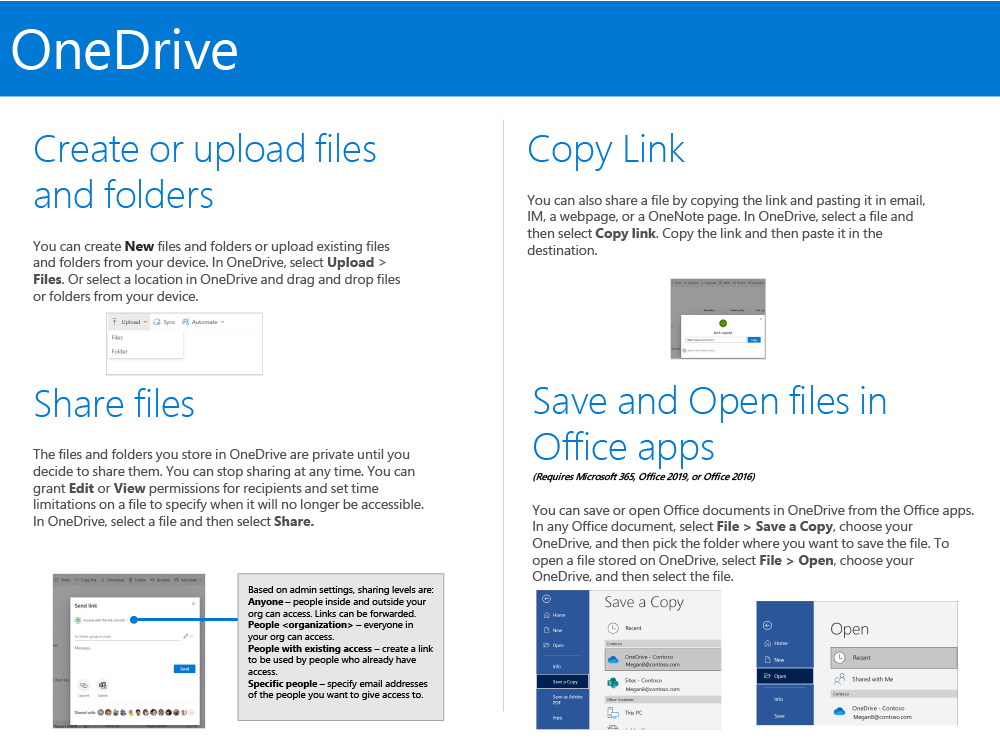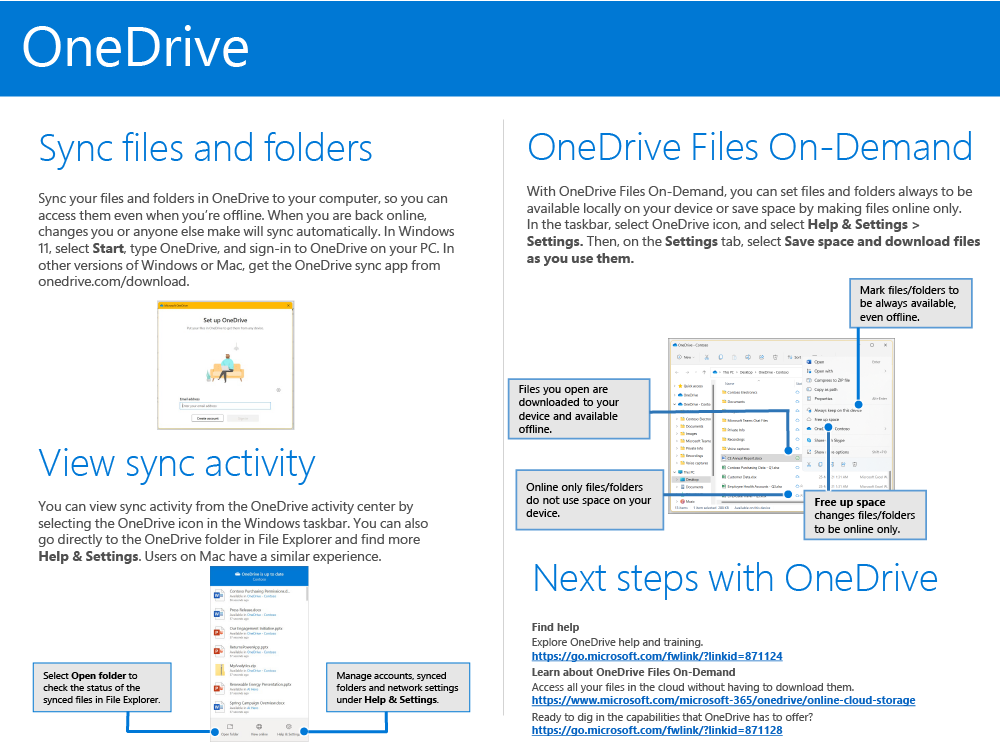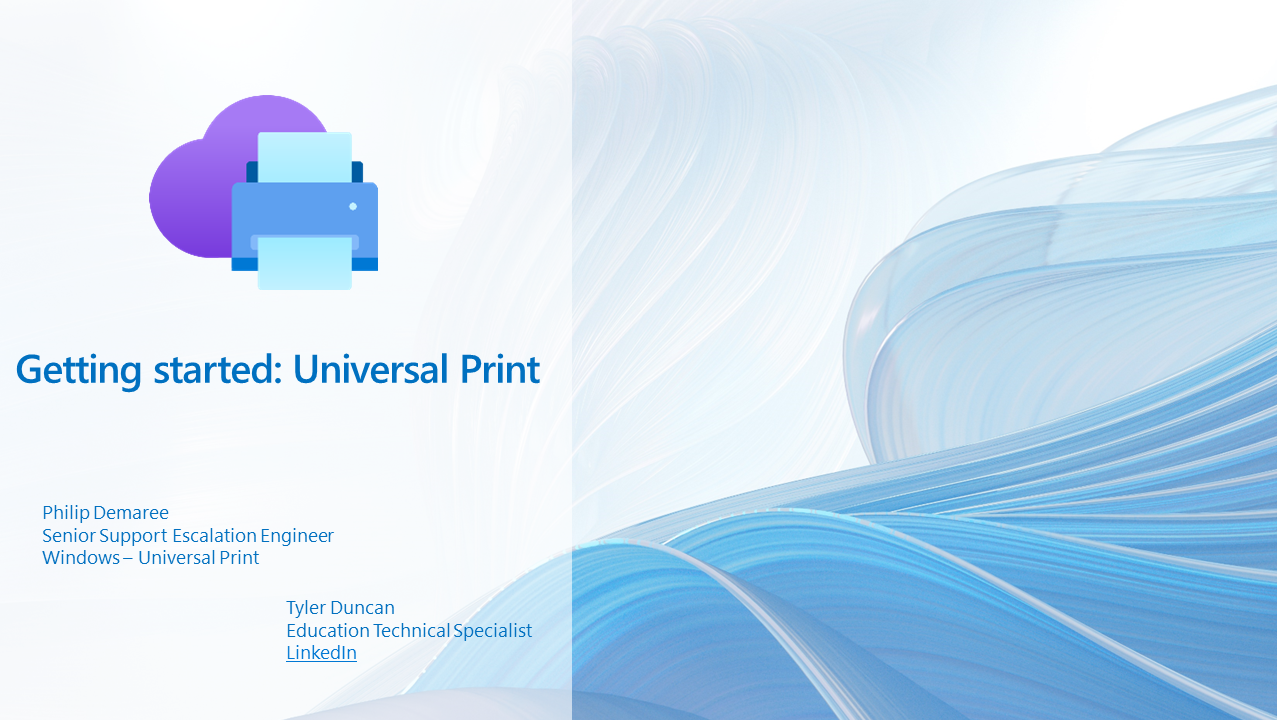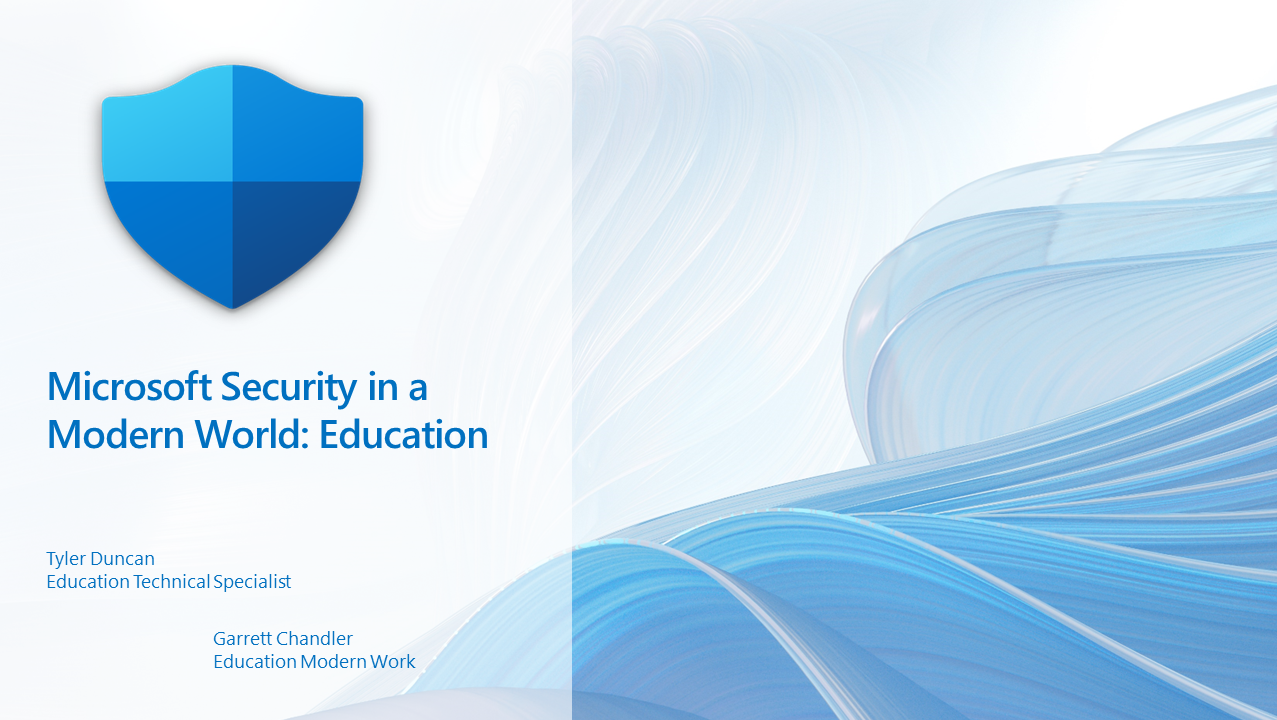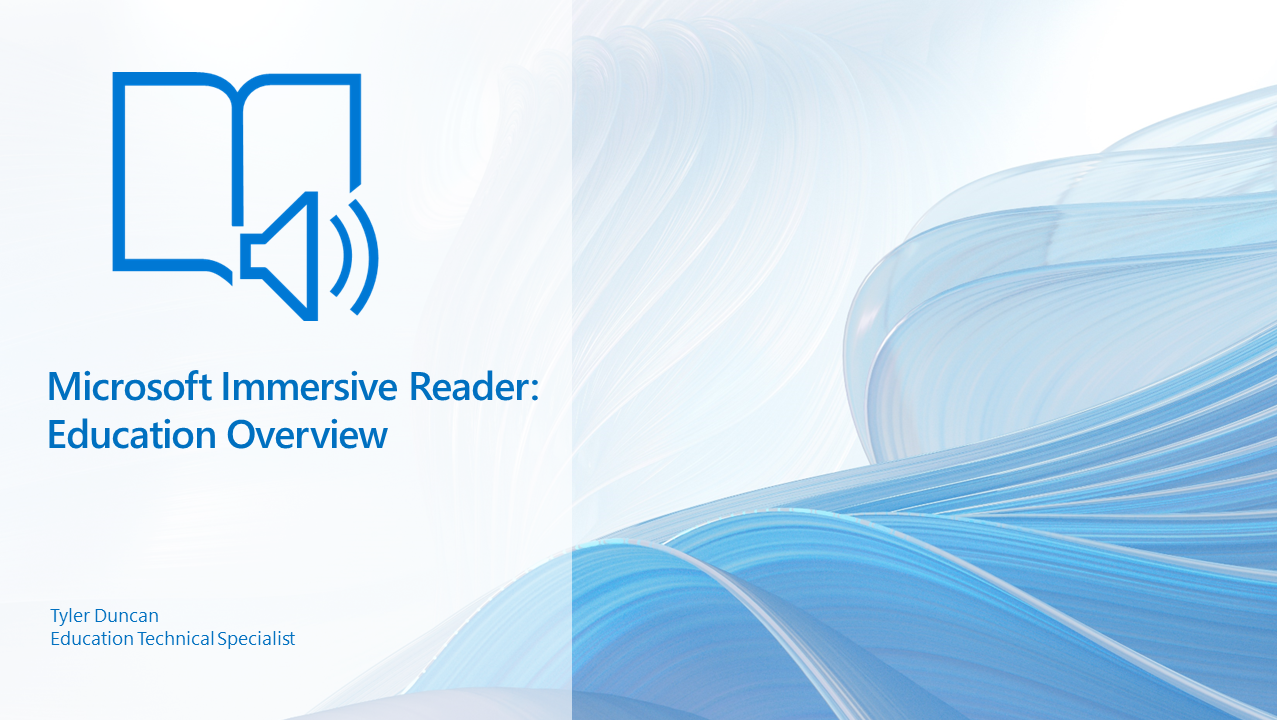OneDrive for Education
OneDrive for Education is a cloud-based storage service that allows teachers and students to store and share files securely. It provides anytime, anywhere access to files on any device to keep learning on track. OneDrive for Education also offers secure sharing and collaboration to protect teachers, students, and information. It is a better way to organize learning materials and classwork. Comprehensive administration monitoring is also available to protect remote learning environments.
OneDrive versus sharepoint
OneDrive is primarily a personal storage space for files and documents, while SharePoint is designed for team collaboration and document sharing. SharePoint lets you create communication and team sites. A SharePoint site has two functions. The first is for team collaboration and is known as a SharePoint team site; the other is a communication site.
OneDrive: Individuals
SharePoint: Groups of People
OneDrive Variations
There are three different variations of OneDrive. OneDrive online which is accessed via your browser or office app, The OneDrive desktop sync client installed on all Windows 10 / 11 devices, and the OneDrive client installed on Mobile Devices.
OneDrive online
OneDrive online is a web-based version of OneDrive that allows you to access your files from any device with an internet connection. You can use OneDrive online to view, edit, and share files without having to install any software on your computer. This is universally accessible via any modern browser. OneDrive online can easily be accessed by Mobile devices, Chromebooks, Mac devices, iOS devices, and so much more.
OneDrive Desktop
OneDrive desktop is a software application that you can install on your computer. It allows you to sync your files between your computer and the cloud so that you can access them even when you are offline. With OneDrive desktop, you can also choose which folders to sync to your computer so that you can save space on your hard drive. This allows you to map OneDrive and SharePoint sites similarly to how mapped network drives appear without consuming additional disk space unless the user is working on the document.
OneDrive Mobile Applications
Benefits
All your files at your fingertips: You can stay connected to all your files from anywhere and any device with the OneDrive mobile app.
Scan to boost your productivity and capture: You can scan documents, receipts, whiteboards, and more with the OneDrive mobile app.
Collaborate and share on the go with OneDrive and Office: You can collaborate on documents with others in real-time using the OneDrive mobile app.
Save time “intelligently”: You can use the OneDrive mobile app to save time by using features like automatic tagging and search.
Protect and manage, by policy, with ease: You can protect your data by using features like device access policies and data loss prevention.
OneDrive Microsoft Training Materials
Please feel free to visit the link below to view Microsoft's OneDrive onboarding materials.
OneDrive CheAt Sheet
Please feel free to view the images below. Additionally, you may download a pdf copy of the cheat sheet below. These files are owned and curated by Microsoft.