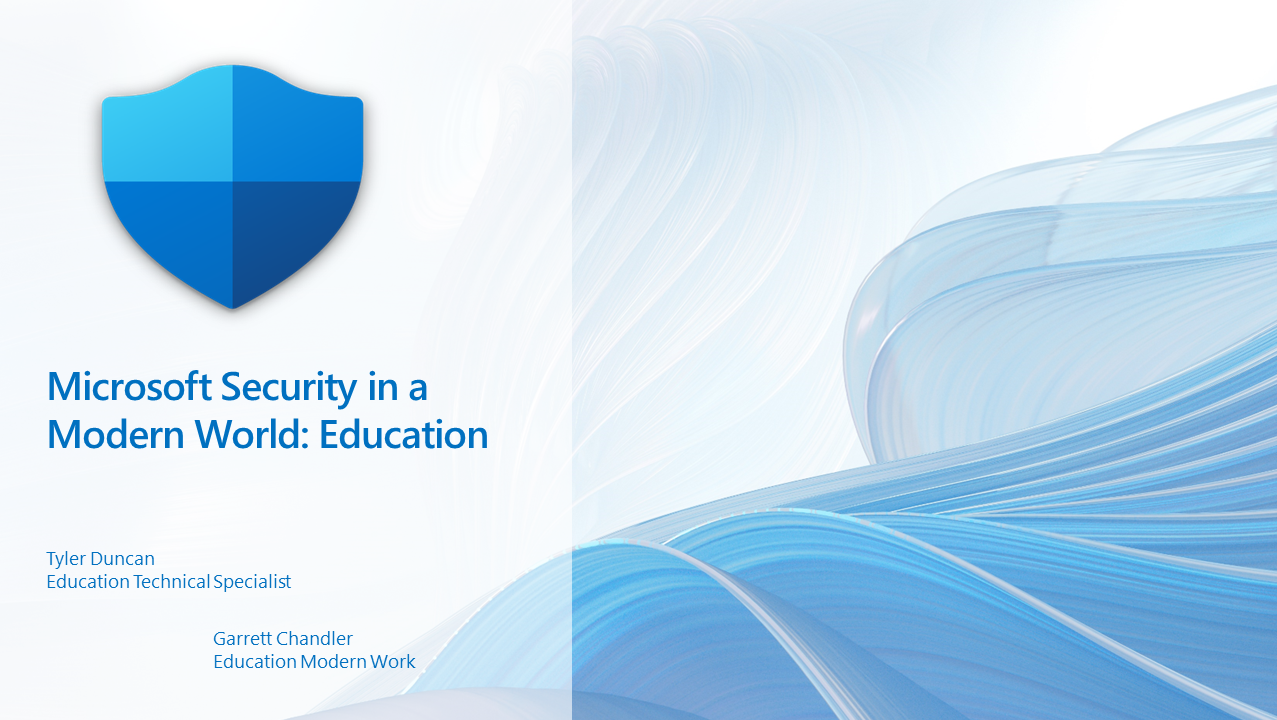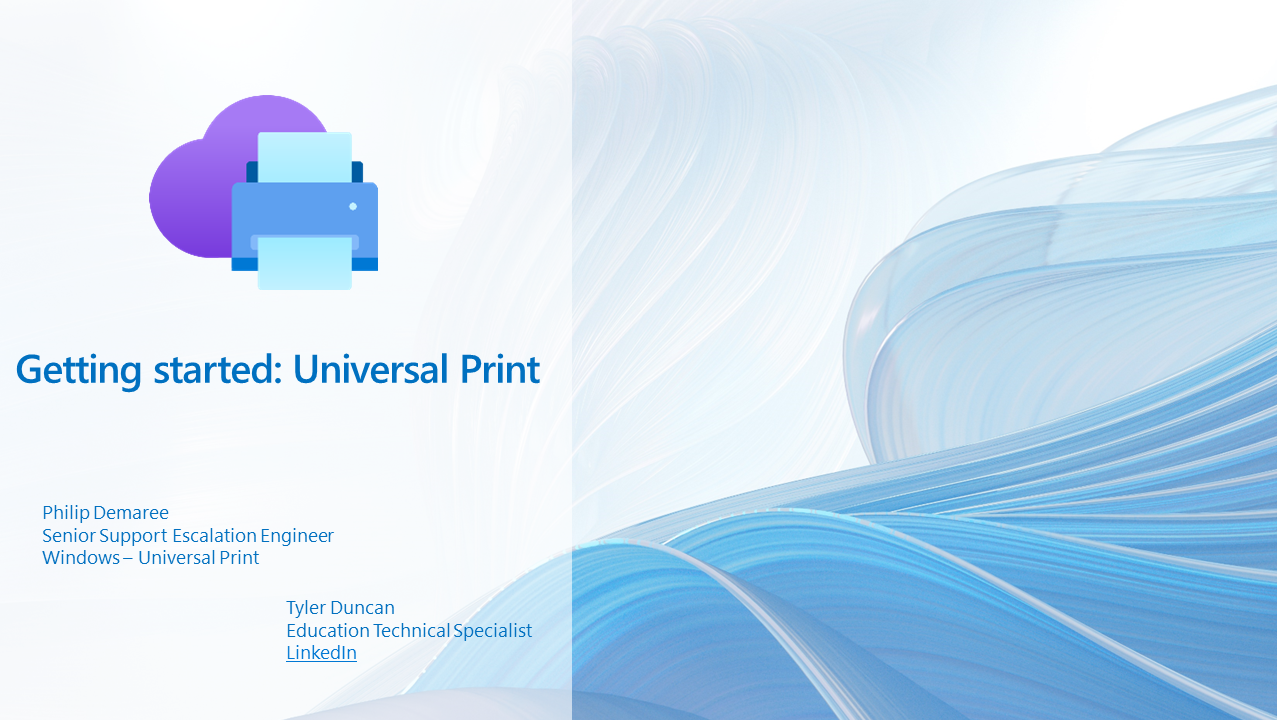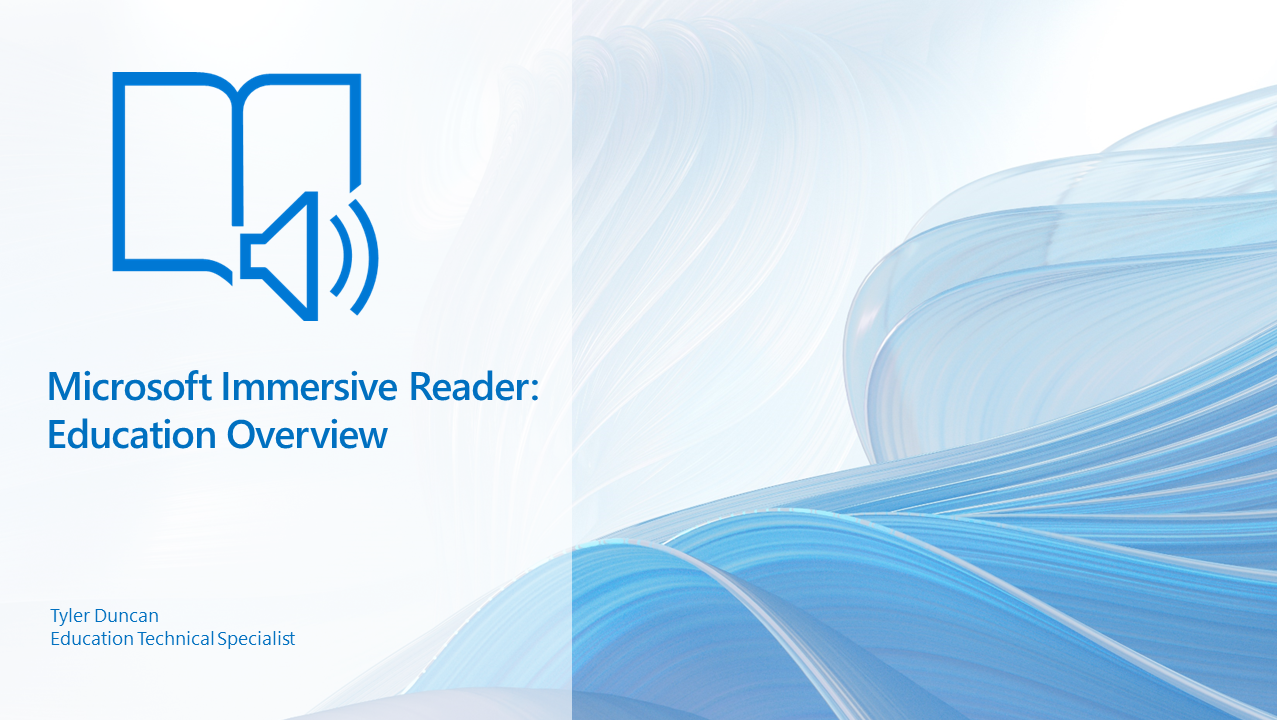What is cloud licensing?
With cloud services, an external service provider (such as Microsoft) hosts your data. They manage all hardware, software, and supporting infrastructure in their data centers. Microsoft 365 services require licensing to access these online cloud services. This ensures Microsoft pays essential personnel to develop, maintain, and manage these cloud services. Below are some key benefits to cloud services.
Cloud service key benefits
Costs and Maintenance
No Upfront Costs: There are no large upfront capital investments. You pay monthly subscription fees.
Predictable Costs: Subscription fees are predictable and scalable.
Reduced IT Burden: No need for extensive in-house IT staff or physical infrastructure maintenance.
Automatic Updates: The service provider handles updates and maintenance.
Key Advantages
Scalability: Easily scale up or down based on your needs.
Accessibility: Access services from anywhere via the internet.
Collaboration: Facilitates collaboration and remote work.
Disaster Recovery: Data redundancy and disaster recovery options.
Summary
On-premises offers control but requires substantial upfront investment and ongoing costs. M365 cloud licensing provides flexibility, scalability, and reduced maintenance burden. The choice depends on your organization’s specific requirements and priorities.
On-Premises User Licensing
versus
M365 Subscription Licensing
On-Premises User Licensing
On-premises licensing refers to traditional software licensing where you host and manage your applications and servers within your organization’s physical infrastructure.
Ownership and Control
You own the software licenses outright.
Organizations maintain full control over server maintenance, upgrades, and security.
Upfront Costs
Requires significant upfront capital investment for hardware, software licenses, and installation.
Ongoing costs include IT staff salaries, energy, security, and maintenance.
Limitations
Limited scalability.
Requires physical space and resources.
Disaster recovery planning is essential.
M365 User Licensing
M365 User Licensing refers to cloud-based user licensing that's used to access services where Microsoft hosts, manages, and maintains, M365 services within their datacenters.
Ownership and Control
Microsoft maintains software rights based on regular subscription payments. This can be done monthly, yearly, or by long term agreement. Lack of payment means elevated services will be shut down.
Microsoft maintains control over server maintenance, upgrades, and security.
Upfront Costs
Requires minimal upfront capital investment for hardware, software licenses, and installation.
Ongoing costs include IT staff salaries, maintenance, and security.
Limitations
Requires regular payment system.
Requires internet connectivity.
Disaster recovery planning is essential.
What licensing model are most organizations moving towards?
M365 User Licensing
Most organizations are moving towards M365 user subscription licensing. The additional flexibility, scalability, and automatic updates makes it an amazing tool for modern organizations looking to optimize, secure, and enhance productivity.
What type of m365 licensing should I purchase?
Organizational types
Government
Enterprise
Education
Business
Front Line
M365 Government Licensing
These plans cater to the unique needs of government organizations. They provide all the features and capabilities of Microsoft 365 services in a segmented government cloud community that enables organizations to meet U.S. compliance and security standards. Government organizations of any size typically license government licensing.
Government
G1, G3, G5, Addons
M365 Enterprise Licensing
These plans cater to the unique needs of enterprise organizations. They provide all the features and capabilities of Microsoft 365 services in a public cloud community that enables organizations to meet compliance and security standards. Enterprise organizations of 250 or more users typically license enterprise licensing.
Enterprise
E1, E3, E5, Addons
M365 Education Licensing
These plans cater to the unique needs of educational organizations. They provide all the features and capabilities of Microsoft 365 services in a public cloud community that enables educational institutions to meet compliance and security standards. Educational organizations of any size typically license educational licenses.
Education
A1, A3, A5, Addons
M365 Business Licensing
These plans cater to the unique needs of smaller businesses. They provide all the features and capabilities of Microsoft 365 services in a public cloud community that enables businesses to meet compliance and security standards. Businesses typically license up to 250 users and consider enterprise licensing if they need more.
Business
BB, BS, BP, Addons
M365 Front-Line Licensing
These plans cater to the unique needs of front-line organizations. They provide all the features and capabilities of Microsoft 365 services in a public cloud community that enables front-line organizations to meet compliance and security standards. Front-Line organizations of any size typically license front-line licenses.
Front Line
F1, F3, F5, Addons
How do I purchase Microsoft licensing?
Contact your solutions partner and vendor reseller for additional information or purchase licenses directly from Microsoft.
How are users licensed with these licenses?
M365 Cloud Users
Cloud users can be directly licensed in the Microsoft 365 administrative portals. Dynamic group licensing based on HR attributes such as department and job title is recommended.
On-Prem Active Directory Users
On-Prem users will need to be synced using a Microsoft identity tool called AD Connect or Cloud Sync. After identity tool implementation matching users can be licensed in the M365 administrative portal. M365 licenses cannot be downloaded and activated. These users are considered (hybrid cloud) users.
M365 License designations
M365 Licensing Designations
Microsoft has multiple licensing options the most common are referred to as (bundles). For example E1, E3, and E5. These are Microsoft licenses that have the most commonly used features bundled together to make it easier for organizations to license users based on standardized needs, feature requirements, and security baselines.
M365 Licensing Bundle 1
Example: G1, E1, A1, BB, F1
This licensing bundle is intended for organizations that want to test basic Microsoft services or organizations that need the lowest cost licensing available to enable features for its end users. This bundle designation only includes core Microsoft services and has the least security, management, and application access. This license type is commonly used in environments that only require basic M365 (online services).
Designation 1 Security
Designation 1 licenses offer minimal security. Organizations requiring enhanced Microsoft security offerings and vendor integrations should look at designation 3 and 5 licensing types.
M365 Licensing Bundle 2
Example: G3, E3, A3, BP, F3
This licensing bundle is intended for organizations that have an established presence within the Microsoft ecosystem. This includes core features such as device management, local application installation, IT managed security controls, Single Sign-On Integration, and certain enhanced features. Additional add-ons may be purchased to enhance feature functionality as needed. This bundle is typically used in environments that require hybrid features during migration to the cloud and offers most licensing needed for M365 cloud services migrations. This is one of the most common licenses deployed today.
Designation 2 Security
Designation 3 licenses offer baseline Microsoft security features and is intended for organizations that need security features such as cloud-based password reset, multi factor authentication, cloud application single sign on integration, and enhanced reporting and auditing systems. This licensing bundle is intended for organizations that have well developed business processes and vendor integrations. This licensing designation doesn't include any automation features such as XDR, EDR, or AIR. It's meant for enhanced reporting and alerting additional addons or security vendor integrations may be needed based on organization requirements.
M365 Licensing Bundle 3
Example: G5, E5, A5, F5
This licensing bundle is intended for organizations that have an established presence within the Microsoft ecosystem and plan on using Microsoft's security tools. This designation includes bundled features such as EDR, XDR, advanced reporting mechanisms, and additional platform features such as Power BI. This license type includes all features of lower designation licensing bundles. Additional add-ons may be purchased to enhance feature functionality as needed. This bundle is typically used in environments that require hybrid features during migration to the cloud and offers most comprehensive licensing available for M365 cloud services migrations. This is one of the most common licenses deployed today by organizations requiring stringent cybersecurity standards, controls, and alerting.
Designation 5 Security
Designation 5 Licenses include all features of prior bundled licenses. It offers integrated and automated security to help prevent damaging attacks. It extends to identity and threat protection, making it a robust choice for organizations prioritizing security. This licensing provides telephone conferencing features, which can be crucial for remote collaboration and secured communication. It also includes advanced compliance features, advanced retention, and advanced analytics ensuring adherence to regulations and data protection standards. This license designation is ideal for businesses with more enterprise needs, while designation 2 licensing (E3) strikes a balance between functionality and cost. For many organizations, using E3 alongside third-party email security may be more cost-effective than opting for E5. However, organizations looking to centralize security, compliance, reporting, device management, device security, and alerting to one centralized system will have enhanced benefits from E5. Reducing security solution fragmentation can enhance IT's ability to respond to threats showing Microsoft's commitment to centralized management.
Summary
Traditional licensing with direct ownership has been commonplace for many years. However due to technologies rapidly changing landscape most organizations are adopting M365 cloud services. This enables them to offer the most services both on-prem and cloud and overall offers better end user productivity experiences. Gradual release cycles also offer organizations more time to allow end users to acclimate to smaller changes rather than entire environmental shifts. For pricing and budgets please consult with your Microsoft licensing partner.
Please see the M365 licensing section on the top left for additional information on M365 licensing.