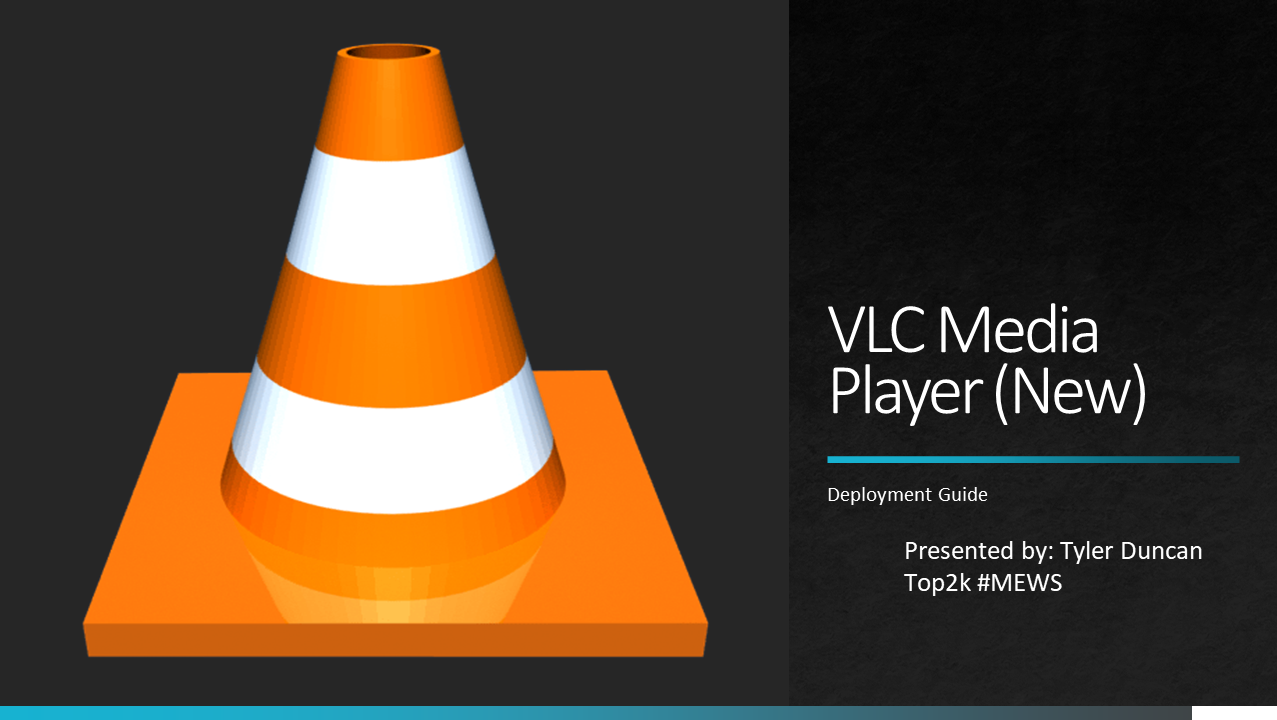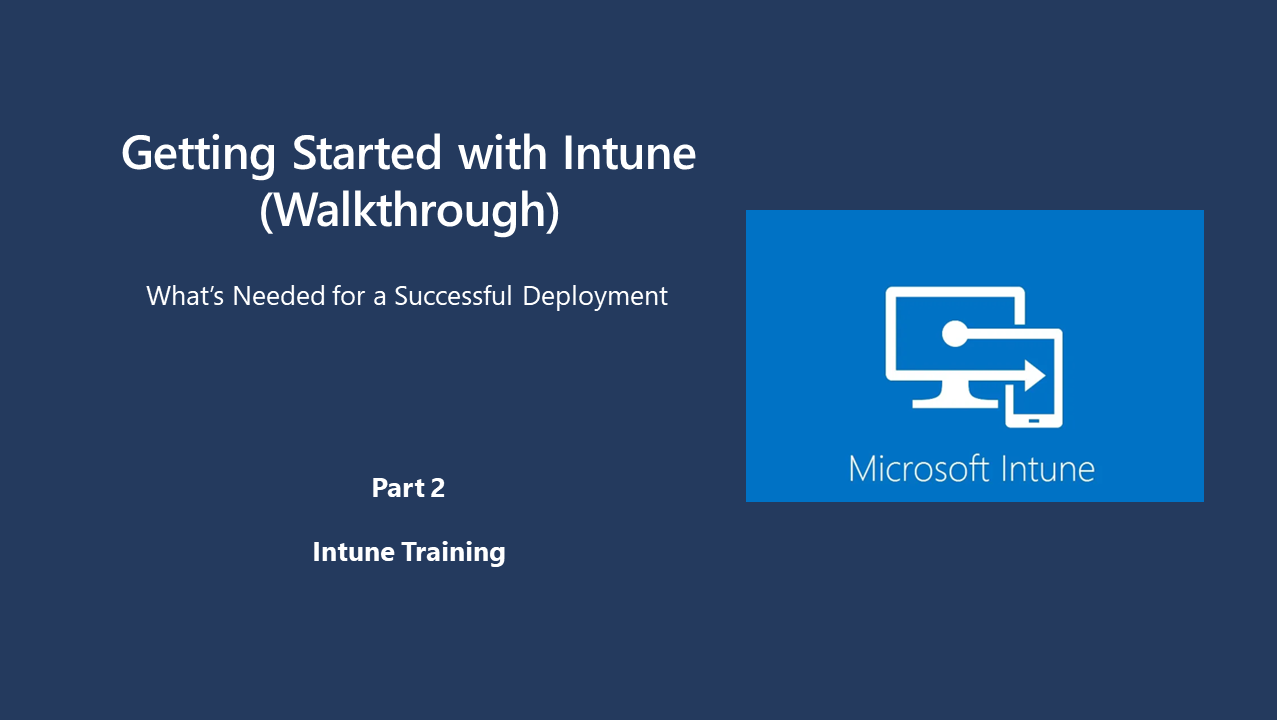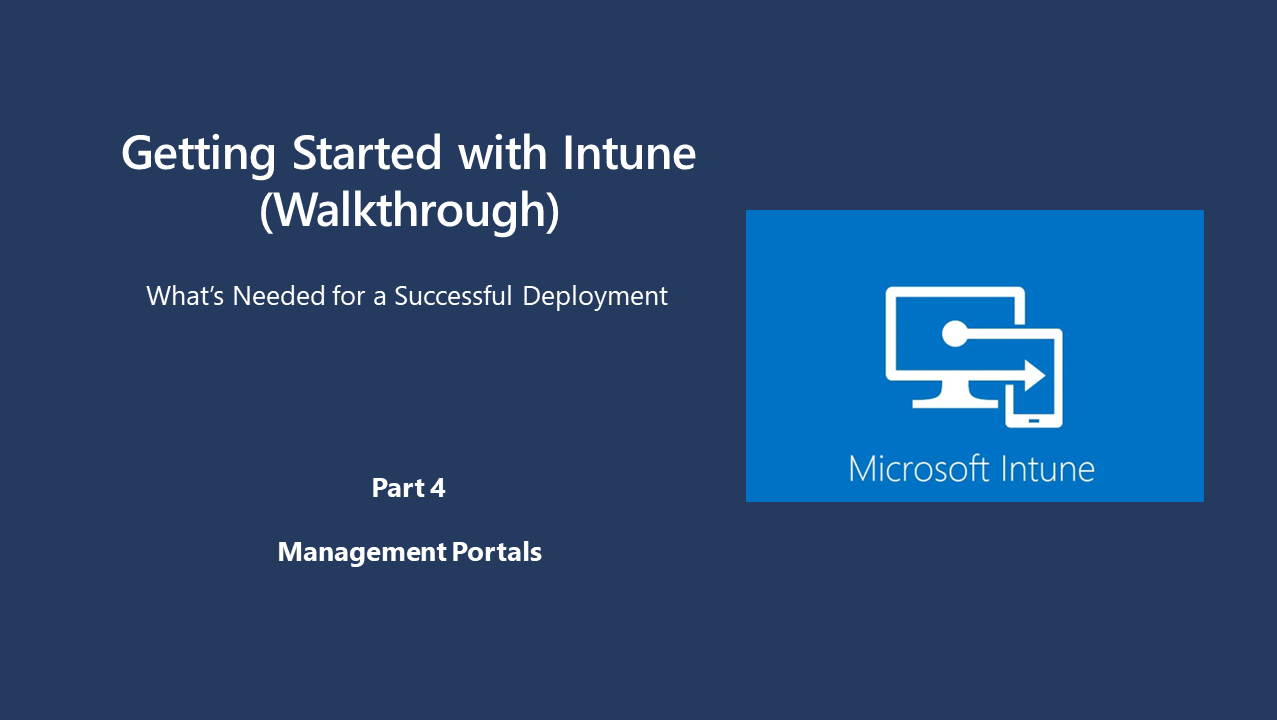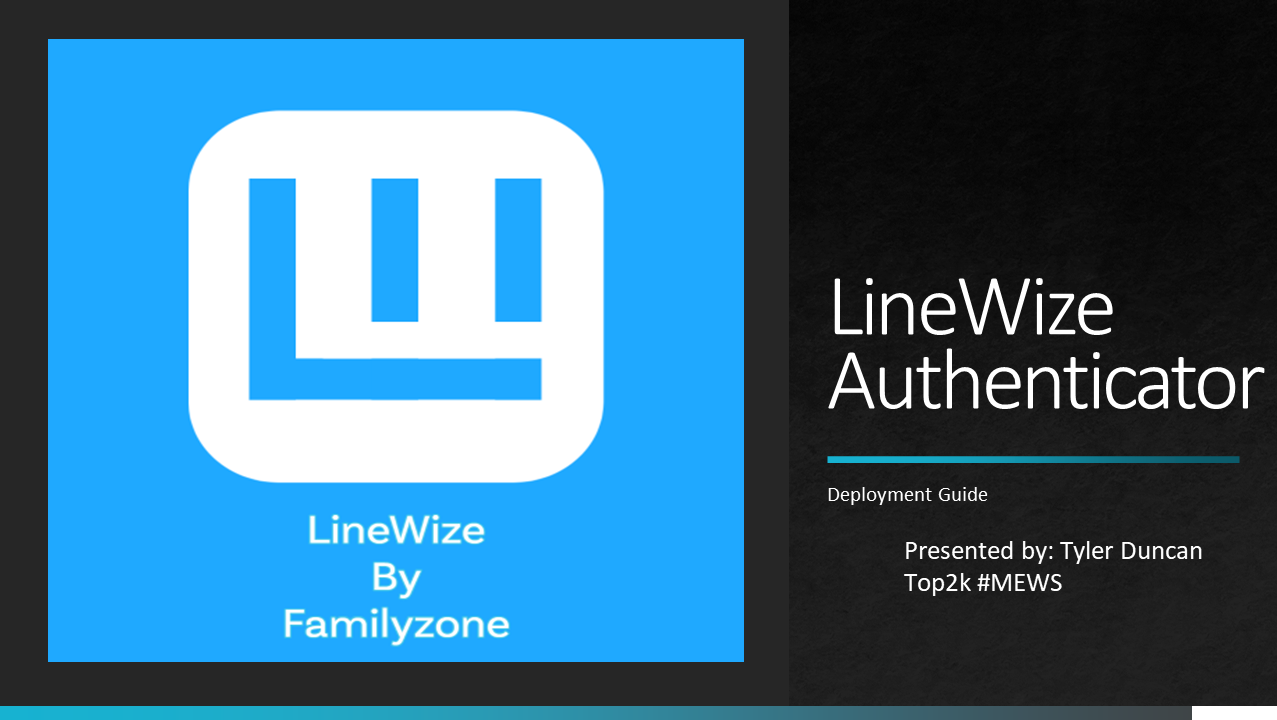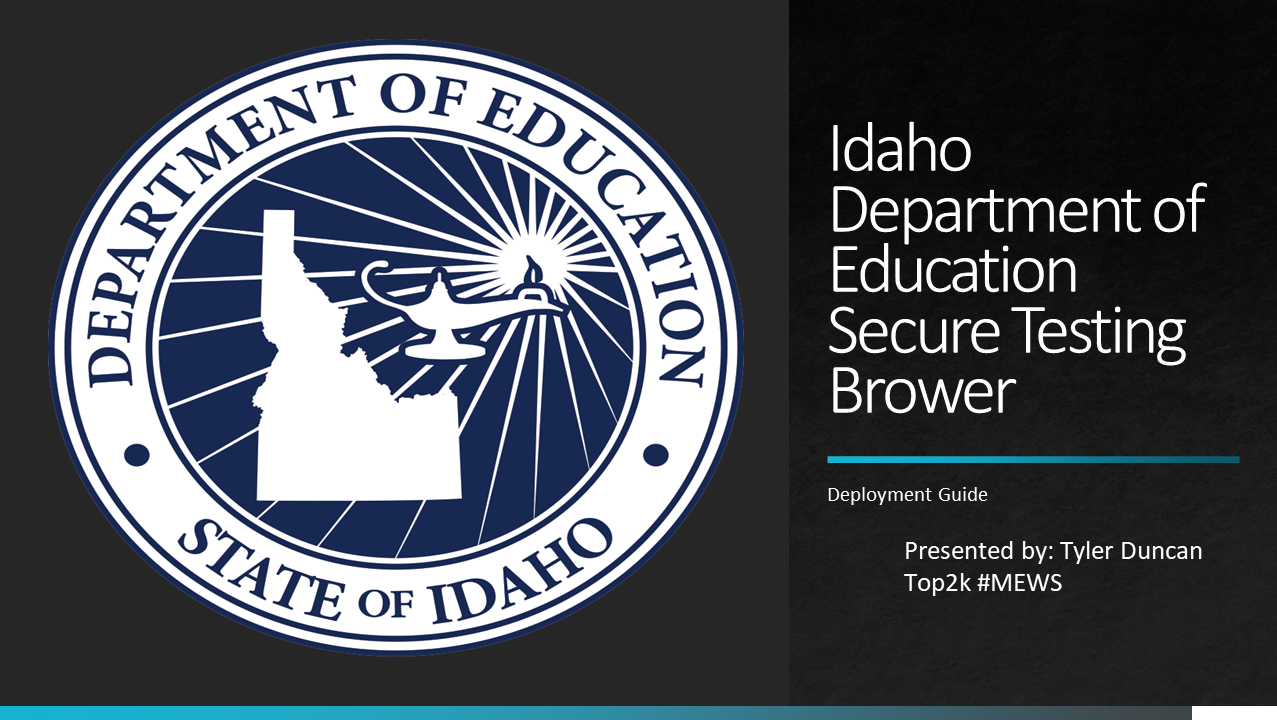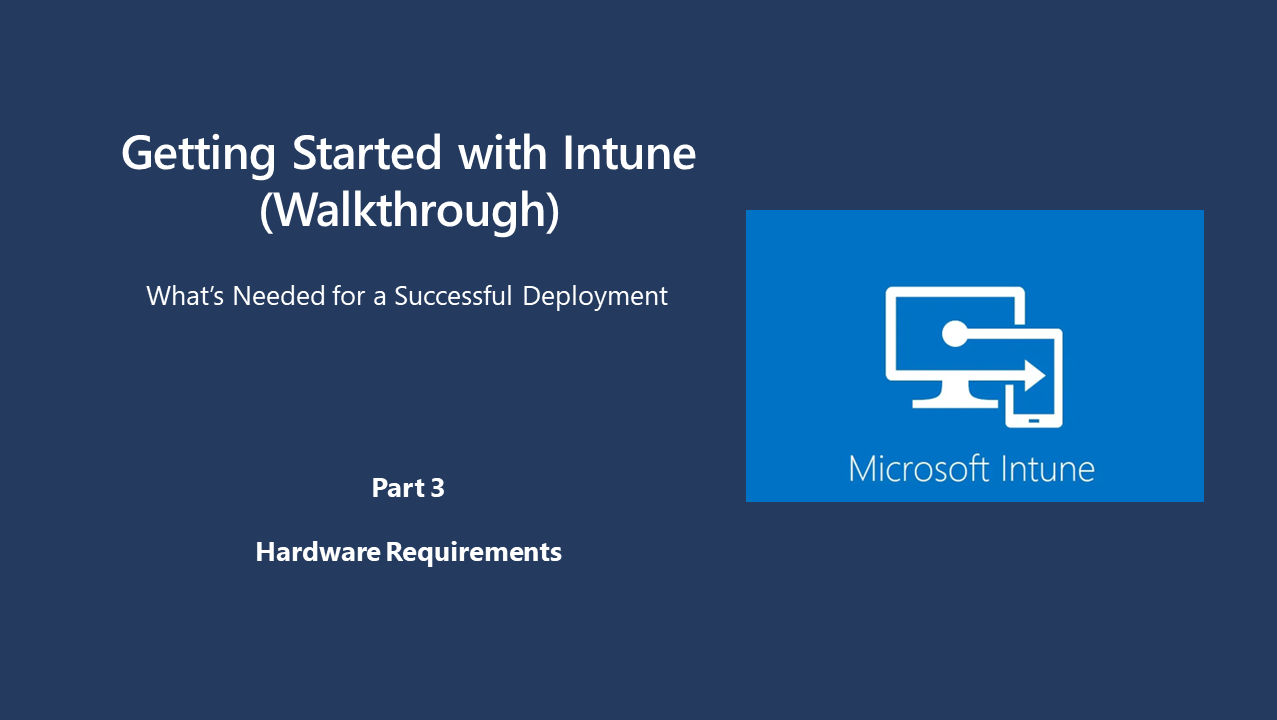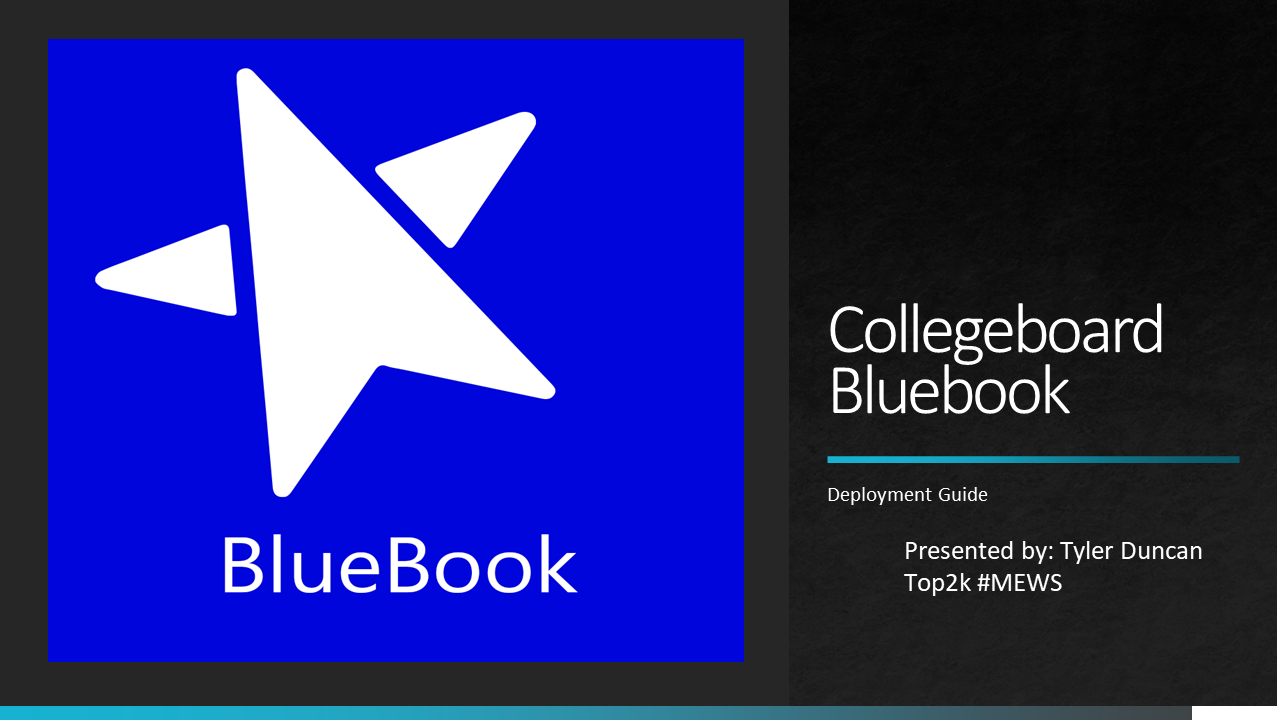Software Description
Chrome is a free Internet browser officially released by Google on December 11, 2008. Its features include synchronization with Google services and accounts, tabbed browsing, and automatic translation and spell check of web pages. It also features an integrated address bar /search bar, called the omnibox.
windows 10 & 11 Compatible
Yes
surface laptop se compatible
Yes
Managed Installer Required
No
Google Chrome Download
Note
Make sure to change the download option from Bundle to MSI. This way you don't need to extract the package. Download the full Bundle if you need the ADMX group policy management templates. (Not needed for Intune)
Google Chrome
Repackaging Status: Repackaging Required
Repackaging Guidance
A Separate Guide is available for guidance on repackaging applications using the intunewin32 repackager. please click the button below for access to that guide and continue below once complete.
Intune Deployment
Now that the application has been repackaged it will need to be imported and deployed via Intune. Please use the application deployment guidance below to successfully deploy the application. test and edit as needed.
Application information
Name
Google Chrome
Description
Chrome is a free Internet browser officially released by Google on December 11, 2008. Its features include synchronization with Google services and accounts, tabbed browsing, and automatic translation and spell check of web pages. It also features an integrated address bar /search bar, called the omnibox.
Publisher
Google
Category
Books & Reference
Information URL
Developer
Google
Owner
Your Organizations name
Logo
Program
Install Command
msiexec /i "googlechromestandaloneenterprise64.msi" /qn
Uninstall Command
msiexec /x "{D753B533-BEDC-31FD-B3D2-8A209605518F}" /qn
Install Behavior
System
Device May Restart Parameter
App install may force a device restart
Install Codes
Keep Defaults
Requirements
Operating Systems Architecture
64-Bit
Minimum Operating Systems Architecture
Windows 21H1
Disk Space Required
150
Detection
Rules Format
Manually Configure Detection Rules
Rule Type
MSI
MSI Product Code
{D753B533-BEDC-31FD-B3D2-8A209605518F}
Dependencies Required
None
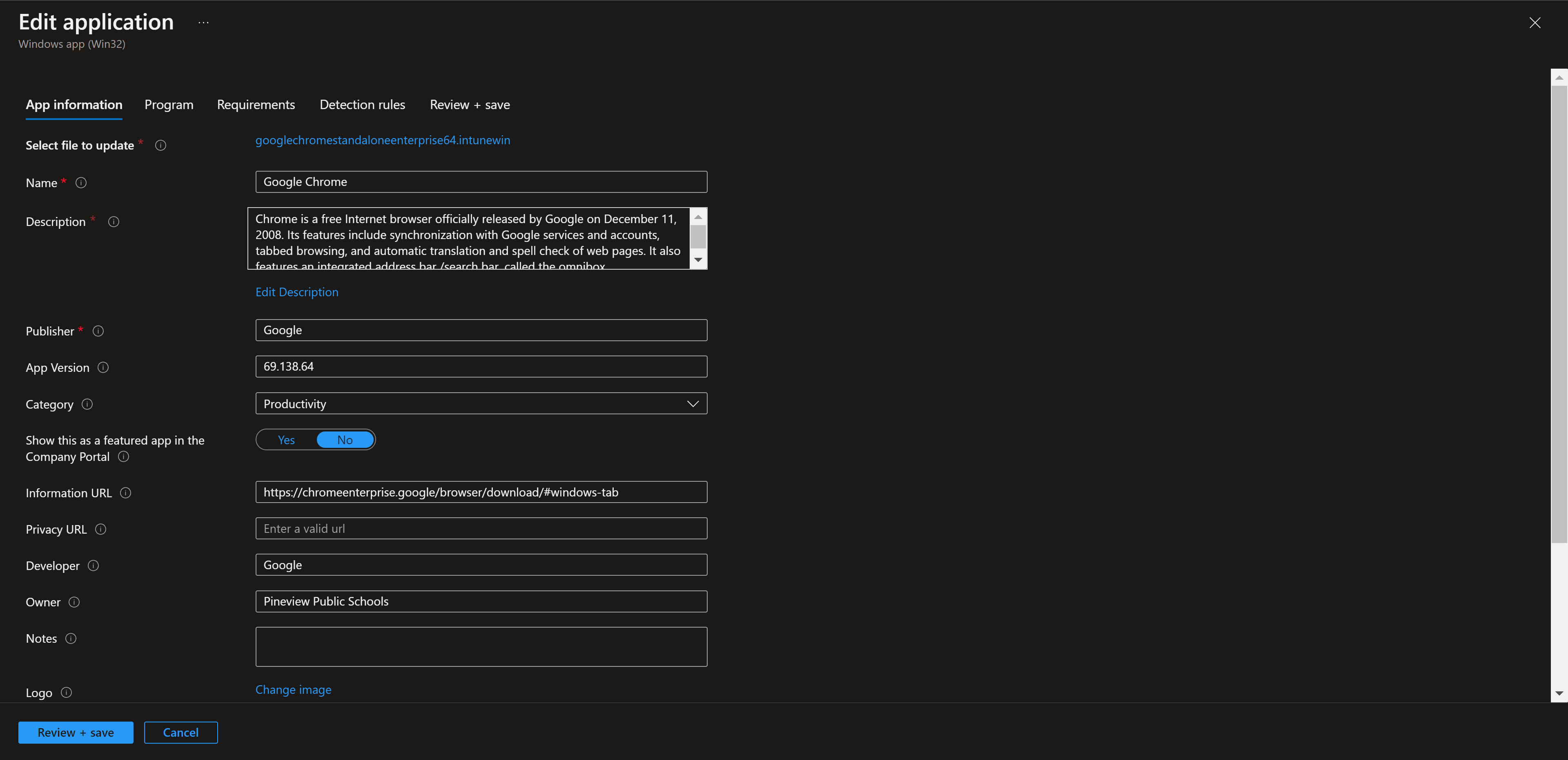
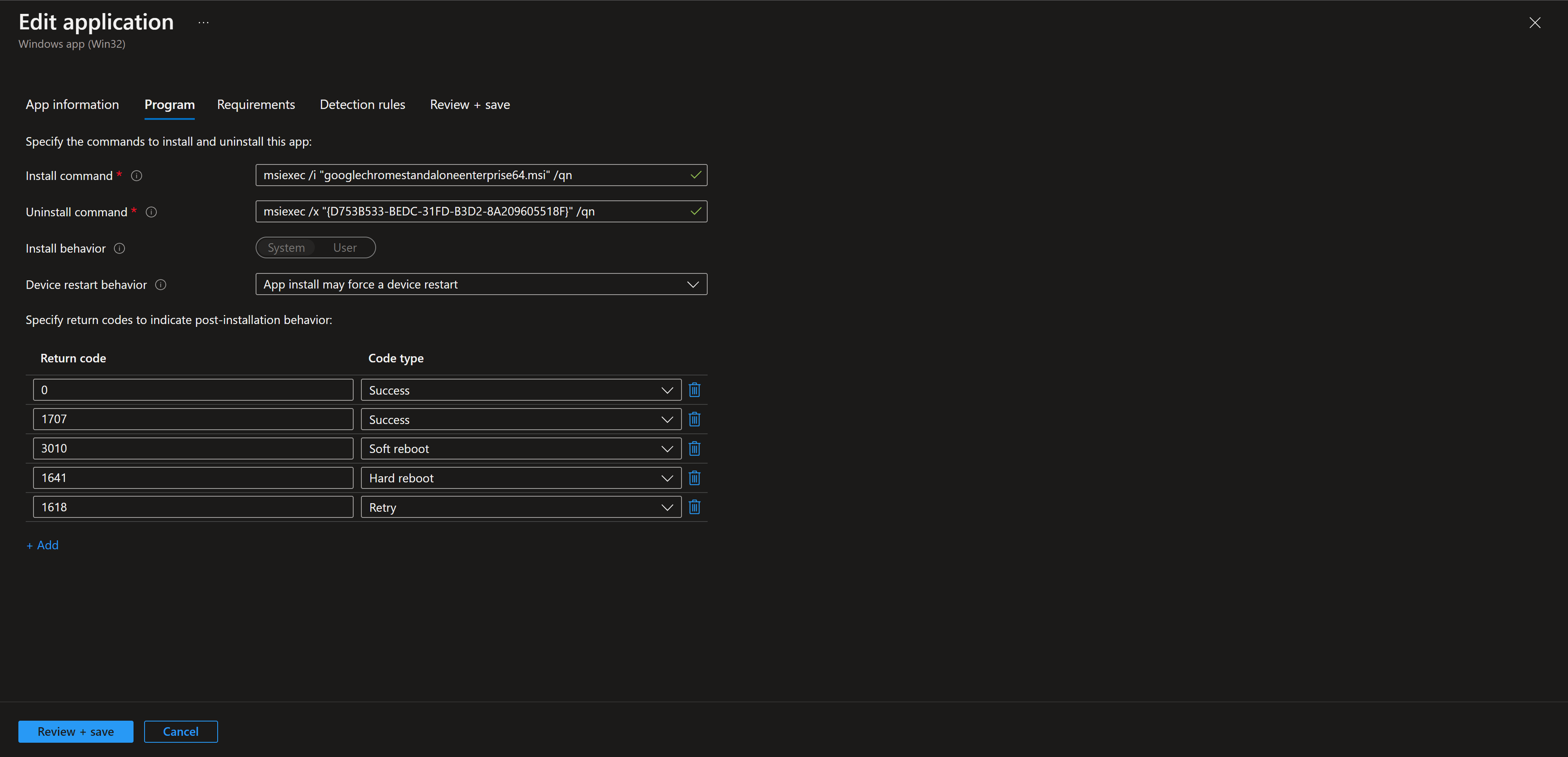
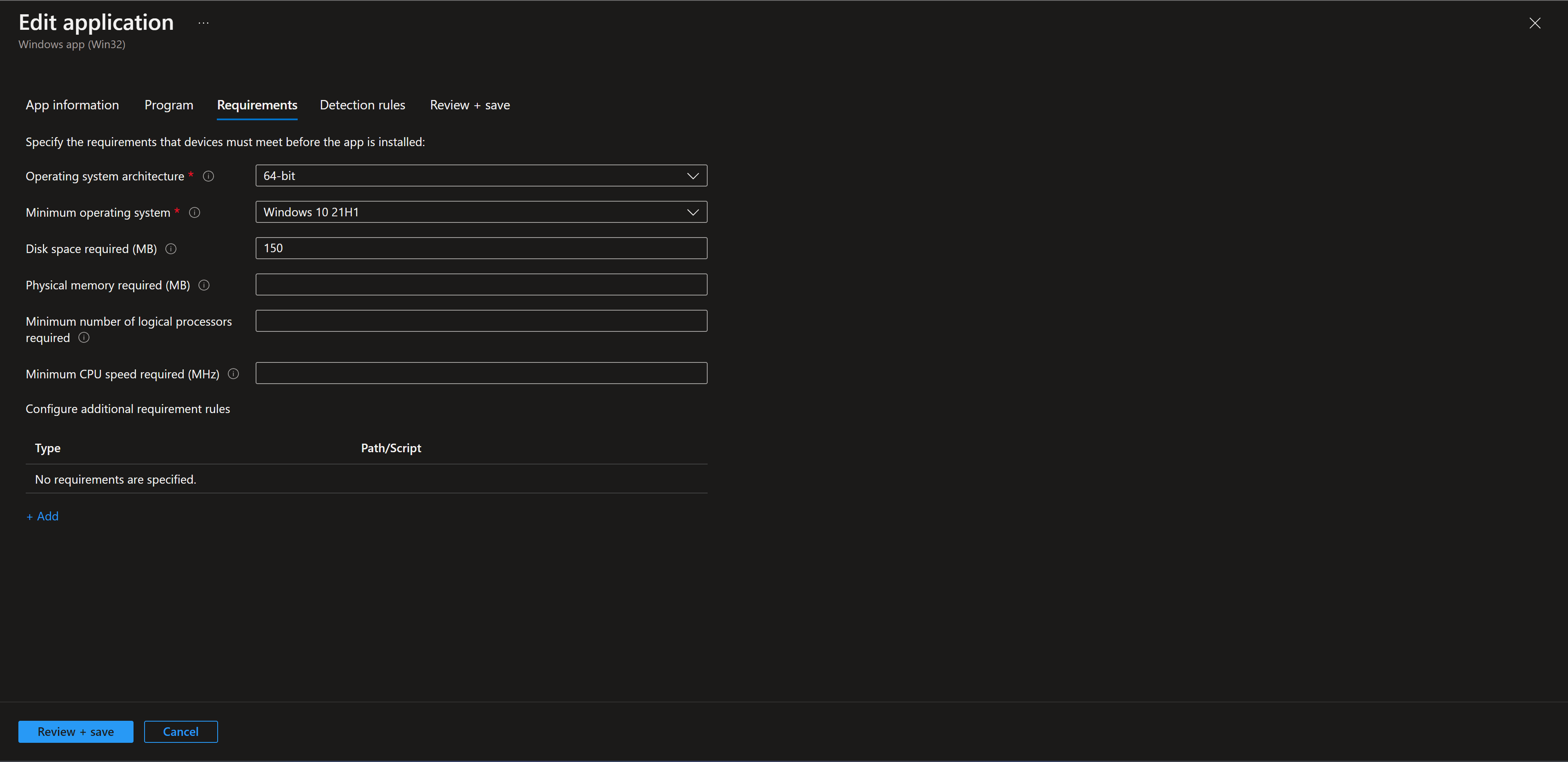
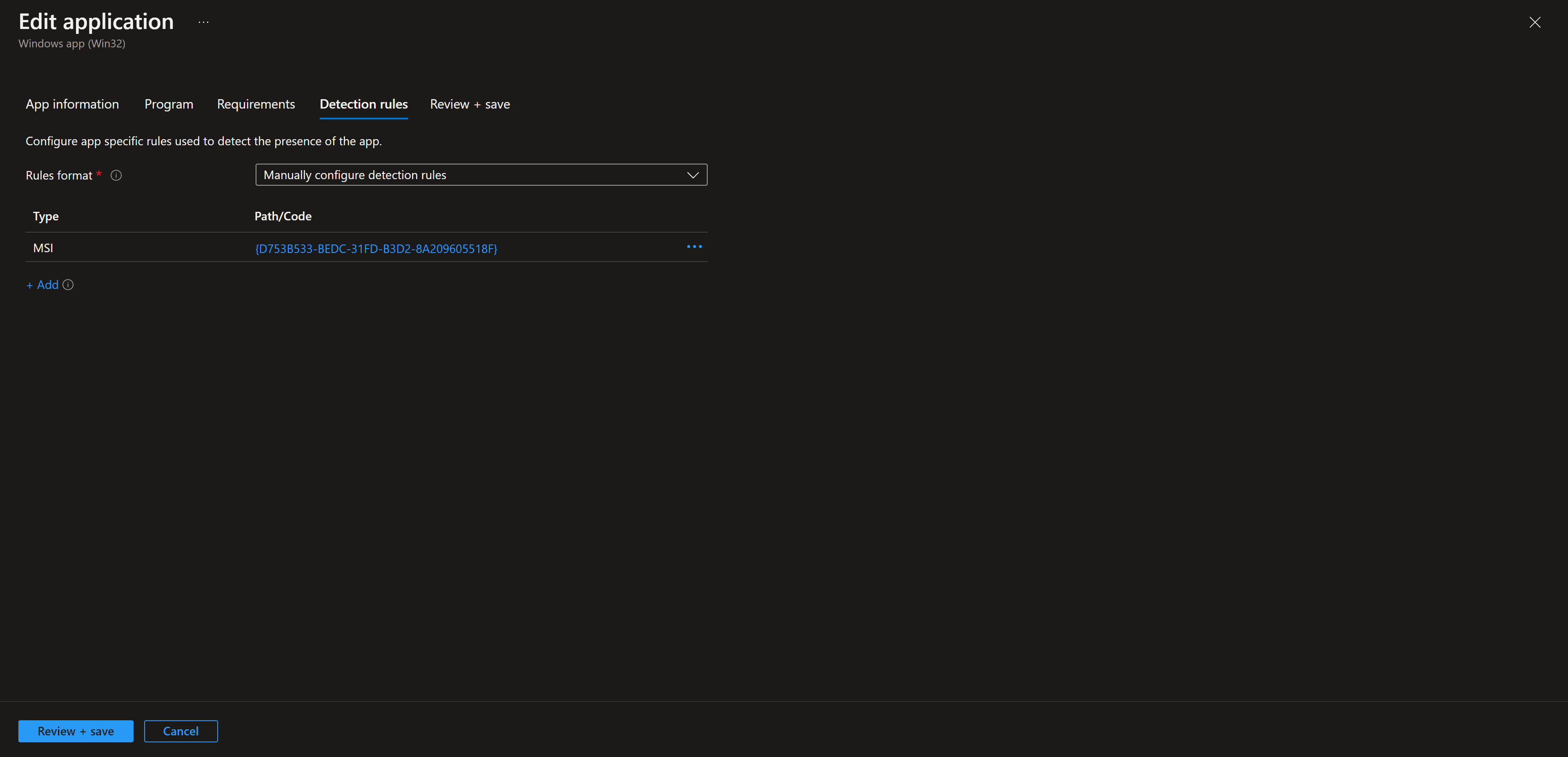
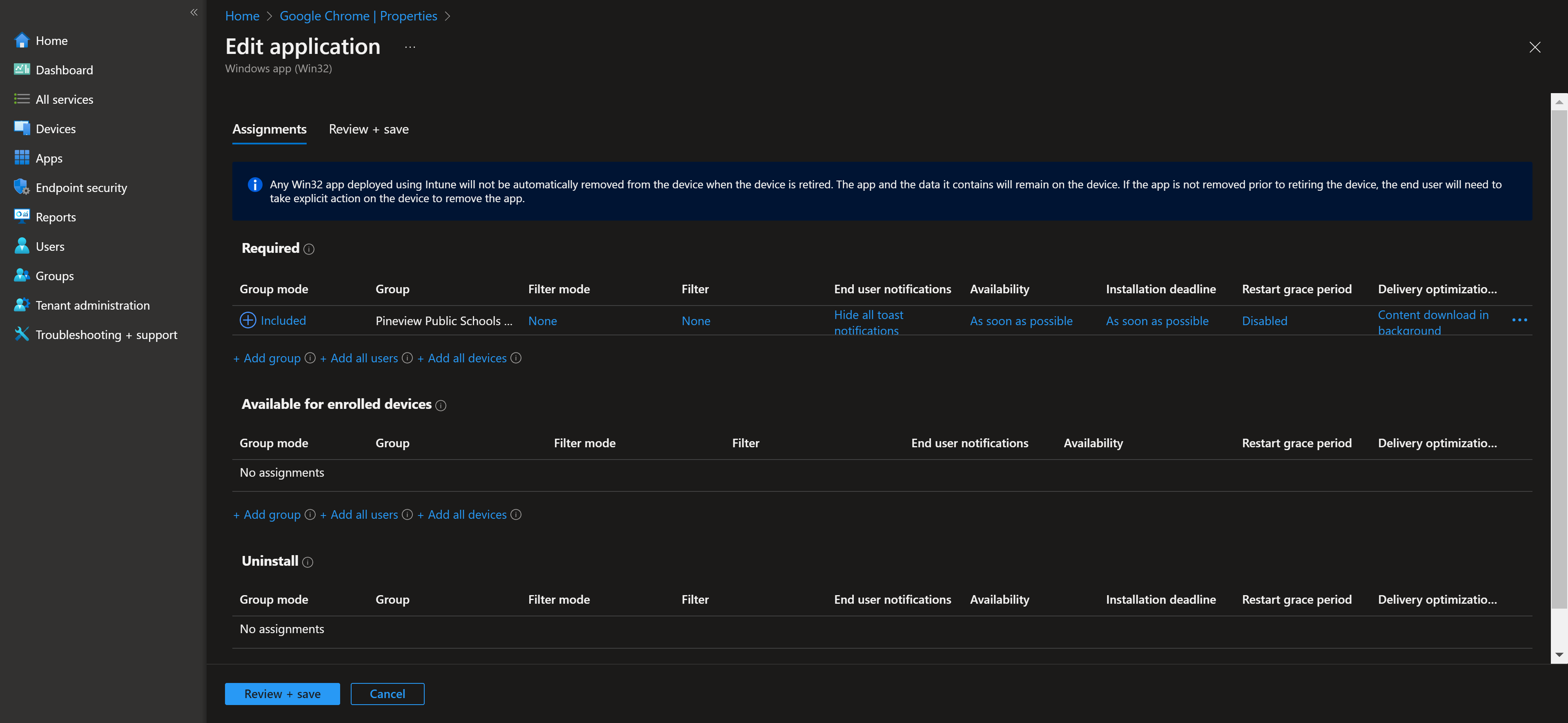
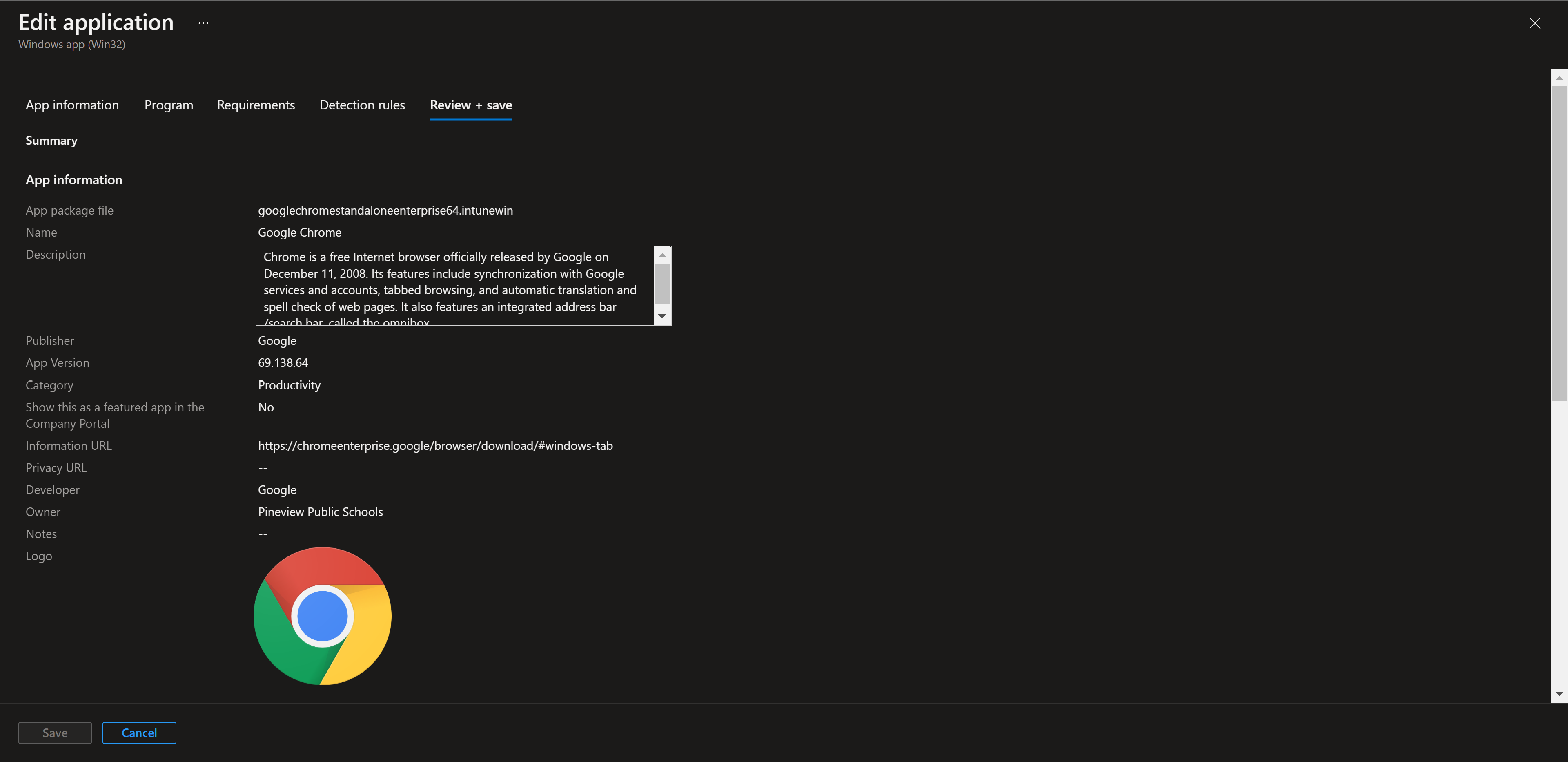
Google Chrome
Intune Deployment Video
Deployment Monitoring
Now that the application has been successfully uploaded and deployed, we can monitor the installation status on the main overview page.
Complete Deployment Video
Deployment Complete
We hope you found this guide helpful