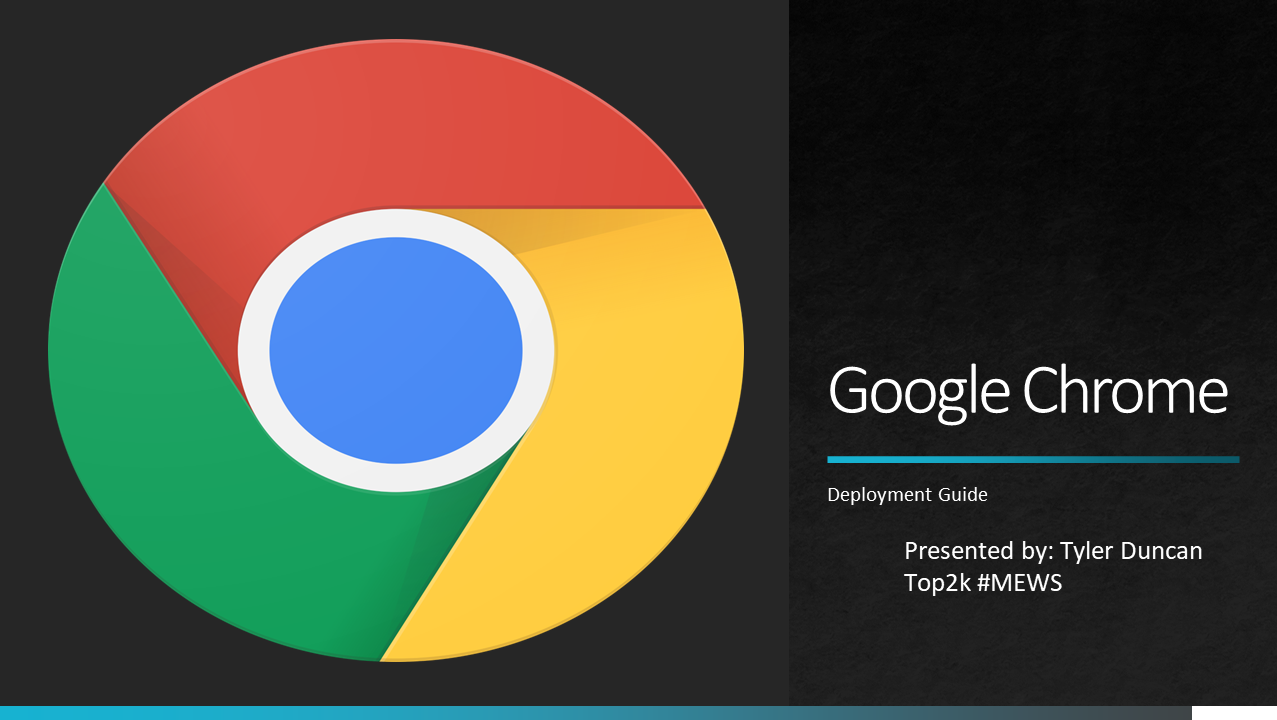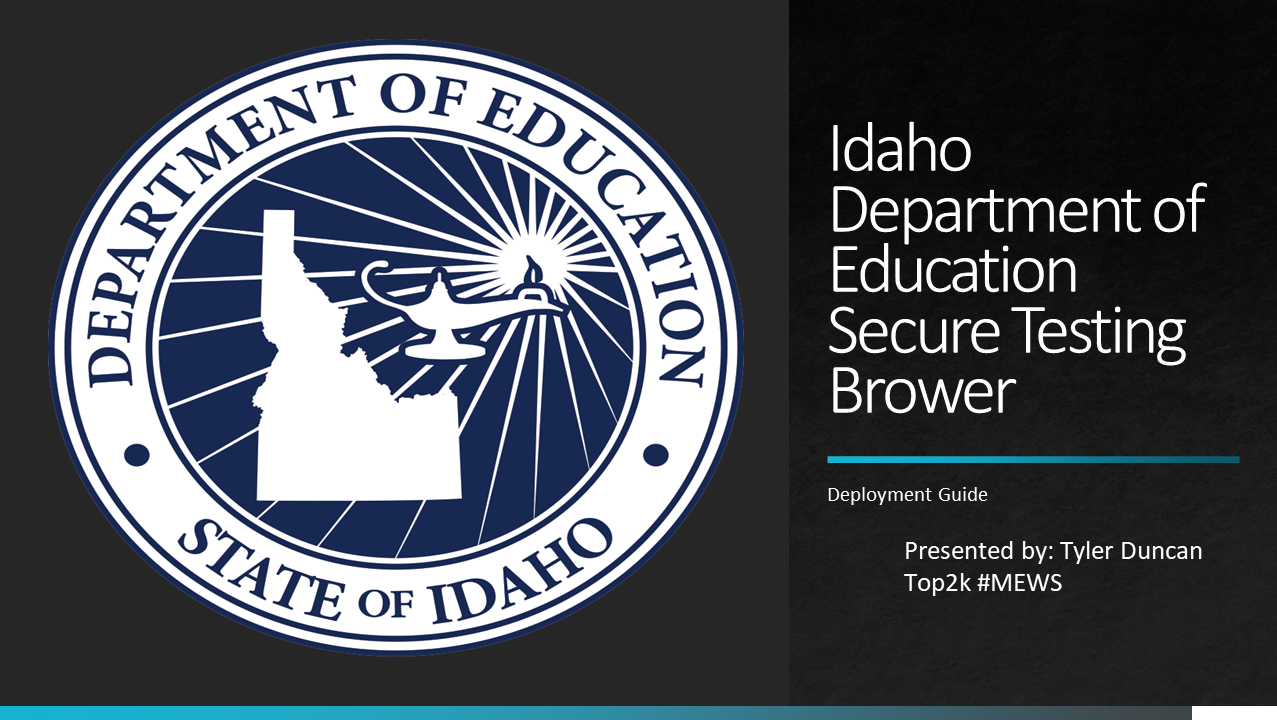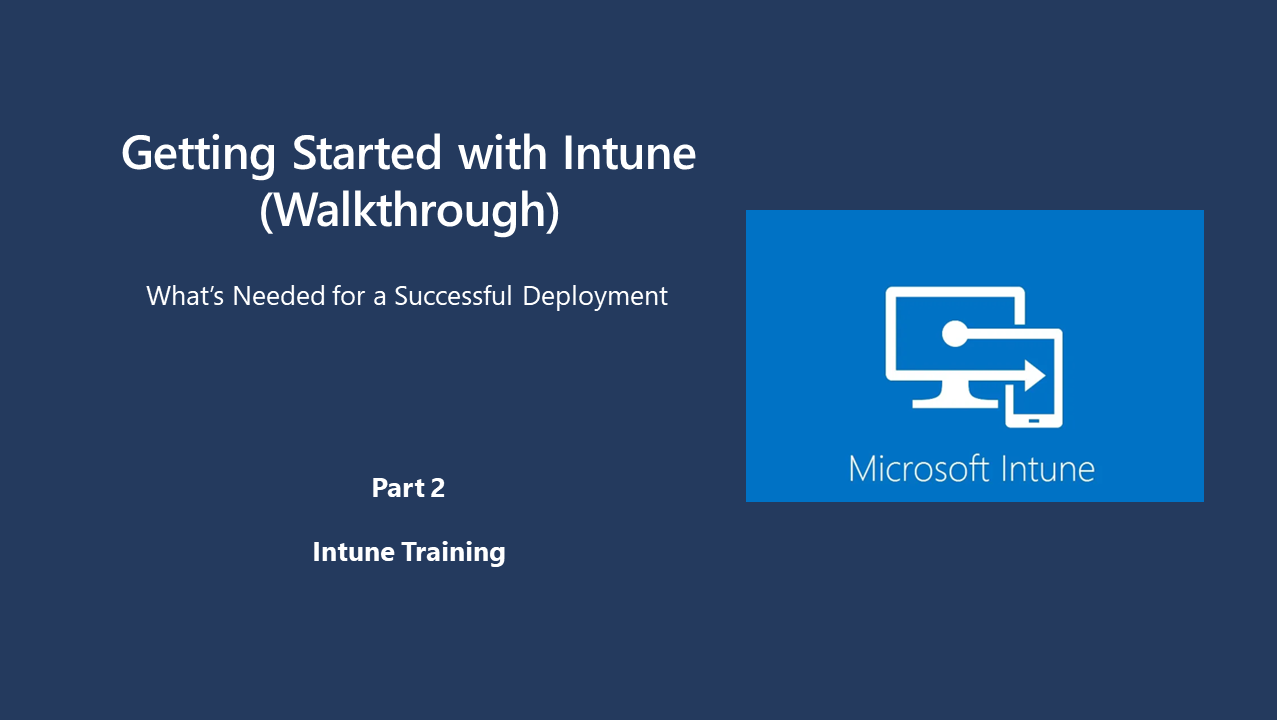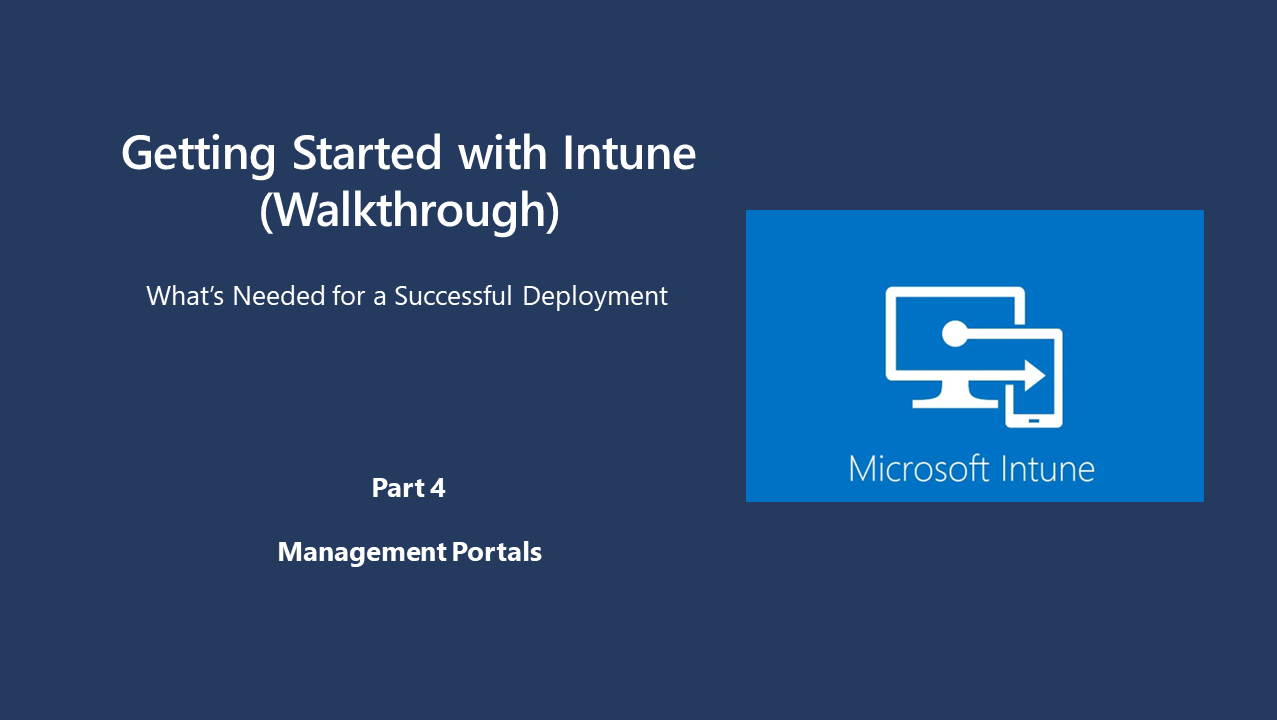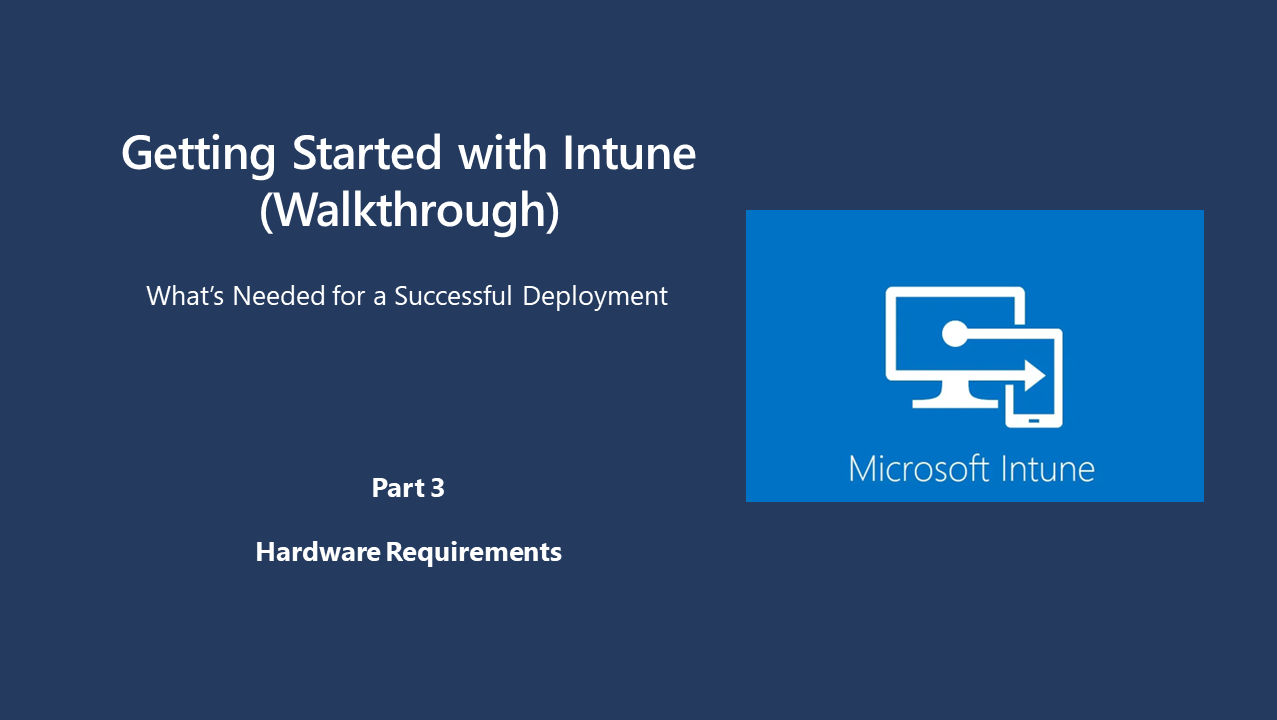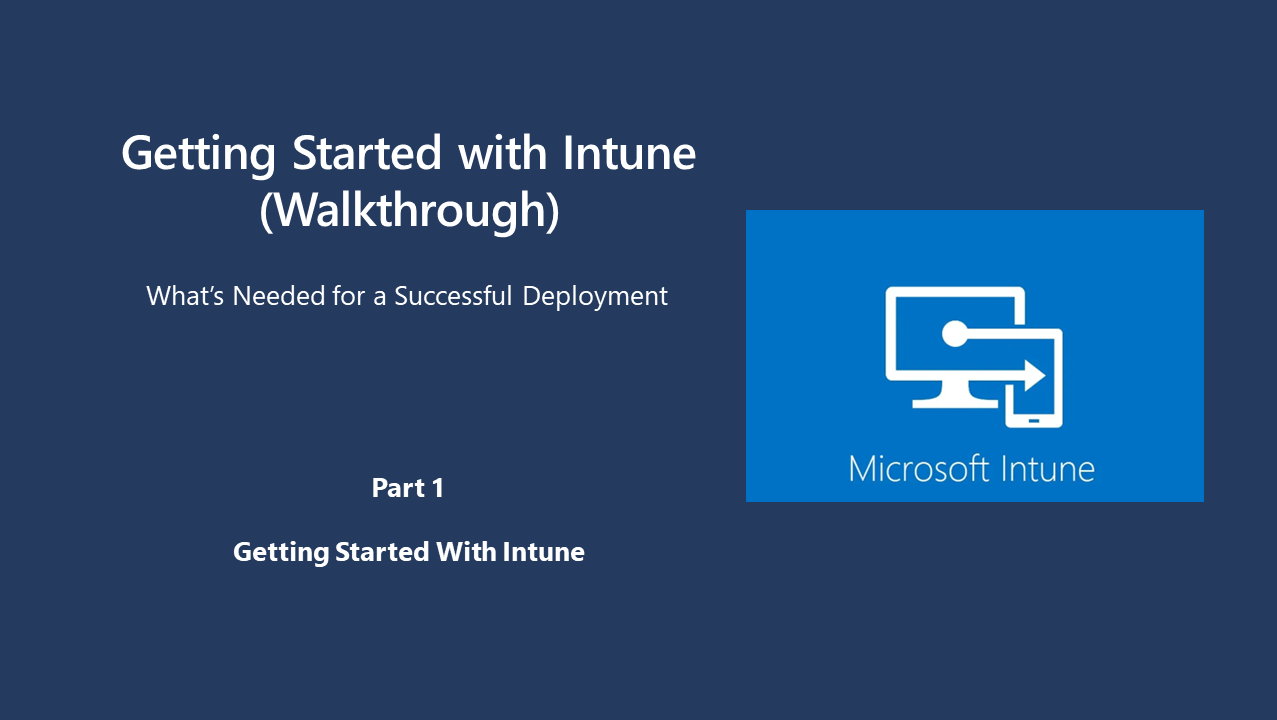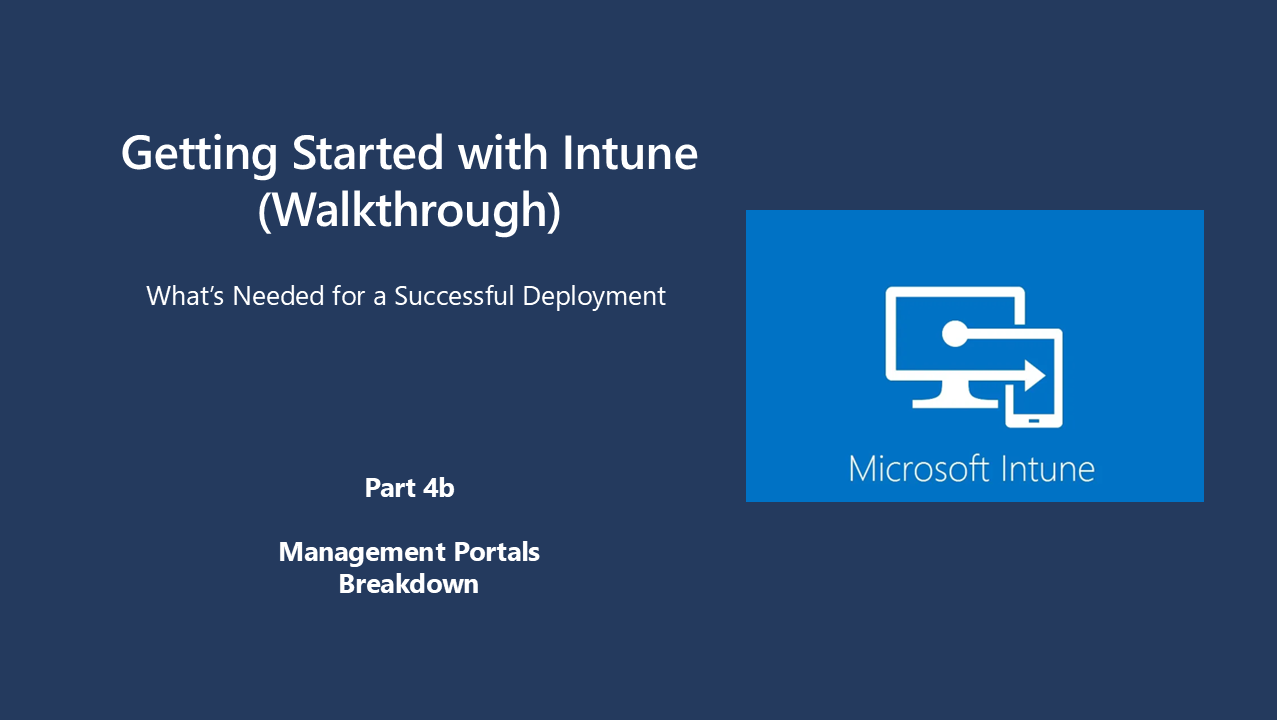Microsoft Intune Networking Requirements
Firewall Requirements
Intune is a cloud-based device management service that requires a connection to Microsoft datacenters in order to properly function. If the organization deploying Intune is utilizing any networking technology that may prohibit communication with Microsoft datacenters can lead to Intune management failures. Please click the button below for access to Microsoft materials on all URL's and IP addresses that need to be whitelisted in your firewall, networking security, or proxy filtering technologies in use today.
Intune Networking Overview
Intune is a cloud-based service, so it doesn't require an on-premises infrastructure like servers or gateways.
Intune Communications
Most Intune communications occur via standard HTTP/HTTPS (ports 80 and 443)
Intune device connection
Devices must periodically connect to the Internet to receive updates and content from Intune. They should remain continuously connected for at least one hour each day.
Intune Bandwidth Consumption
Intune client installation
Requires around 125 MB (one-time download).
Client enrollment package
Approximately 15 MB (one-time download).
Endpoint Protection agent
About 65 MB (one-time download).
Operations Manager agent
Around 11 MB (one-time download).
Policy agent
Roughly 3 MB (one-time download).
Daily client operations
Consumes 6 MB daily for regular communication with the Intune service.
Endpoint Protection malware definition updates
Varies (typically 40 KB to 2 MB, up to three times a day).
Endpoint Protection engine update
5 MB (monthly).
Software updates
Size depends on deployed updates (typically released on the second Tuesday of each month).
Service packs Varies based on deployment timing.
Service packs Varies based on deployment timing.
Software distribution
Varies depending on deployed software.